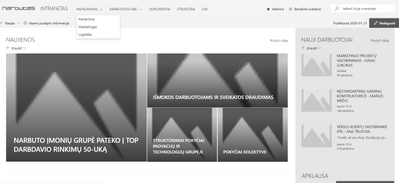- Home
- Content Management
- Discussions
- News web art doesn't display pictures in front page
News web art doesn't display pictures in front page
- Subscribe to RSS Feed
- Mark Discussion as New
- Mark Discussion as Read
- Pin this Discussion for Current User
- Bookmark
- Subscribe
- Printer Friendly Page
- Mark as New
- Bookmark
- Subscribe
- Mute
- Subscribe to RSS Feed
- Permalink
- Report Inappropriate Content
Jan 21 2020 10:38 PM
Hello,
In our internal office intranet, the pictures in the front page news web art doesn't display. When you go directly to the news the pictures are displayed just fine. But we need them to be displayed in the front page as well. The issue started just yesterday, before it was fine. Do you know what the problem might be and how to correct it.
- Labels:
-
SharePoint
- Mark as New
- Bookmark
- Subscribe
- Mute
- Subscribe to RSS Feed
- Permalink
- Report Inappropriate Content
Jan 22 2020 12:19 AM
- Mark as New
- Bookmark
- Subscribe
- Mute
- Subscribe to RSS Feed
- Permalink
- Report Inappropriate Content
Jan 22 2020 01:07 AM - edited Jan 22 2020 01:08 AM
@SandraSokolnikaite we get this as well but it doesn't happen for all news items and usually after a while (perhaps the next day) the image is displayed. There seems to be no reason why it affects one news story and not another. It's really irritating.
Rob
Los Gallardos
Microsoft Power Automate Community Super User
- Mark as New
- Bookmark
- Subscribe
- Mute
- Subscribe to RSS Feed
- Permalink
- Report Inappropriate Content
Jan 23 2020 07:20 AM
I have had similar issues with images disappearing, might not be the same as yours. I was able to solve the issues was to remove all the sticky news items and then re-adding them. It seems that this webpart has a few bugs with Sticky news items not being removed when adding more.
Andy
- Mark as New
- Bookmark
- Subscribe
- Mute
- Subscribe to RSS Feed
- Permalink
- Report Inappropriate Content
Jan 23 2020 07:23 AM
Hi,
I had this issue for about half a day. I didn't change anything and it started displaying news thumbnails again. I suppose MS had fixed this issue....
Mihkel