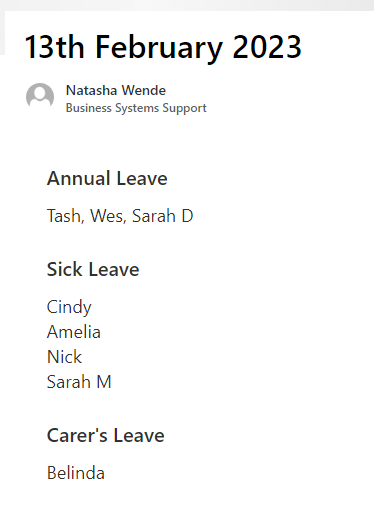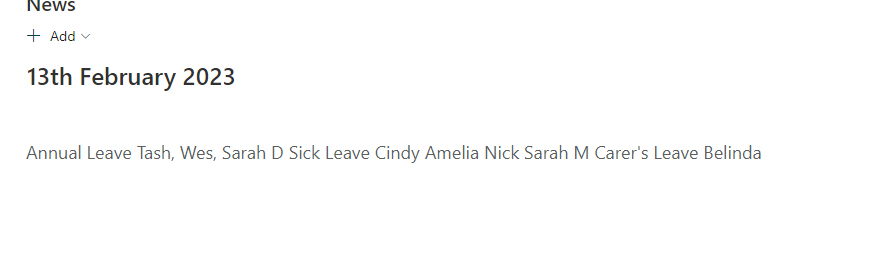- Home
- Content Management
- Discussions
- Re: News Item appears different on home page
News Item appears different on home page
- Subscribe to RSS Feed
- Mark Discussion as New
- Mark Discussion as Read
- Pin this Discussion for Current User
- Bookmark
- Subscribe
- Printer Friendly Page
- Mark as New
- Bookmark
- Subscribe
- Mute
- Subscribe to RSS Feed
- Permalink
- Report Inappropriate Content
Feb 12 2023 07:08 PM
Hi,
Setting up a new Sharepoint intranet and have added a news feed to the homepage. When we add a new news post we are using headings and line spaces in the text as shown in the first image. When we view it on the home page it brings the text in on one line without the heading formats (second image). Is there a way to change this so they display the same?
Thanks
- Labels:
-
Sites
- Mark as New
- Bookmark
- Subscribe
- Mute
- Subscribe to RSS Feed
- Permalink
- Report Inappropriate Content
Feb 13 2023 12:56 AM
@tlw010779 no, not with the out-of-the-box news web part, it's designed to be just a single line snippet of the beginning of the story and the user is expected to click on it to get the full formatted story.
Rob
Los Gallardos
Intranet, SharePoint and Power Platform Manager (and classic 1967 Morris Traveller driver)
- Mark as New
- Bookmark
- Subscribe
- Mute
- Subscribe to RSS Feed
- Permalink
- Report Inappropriate Content
Feb 13 2023 05:30 AM