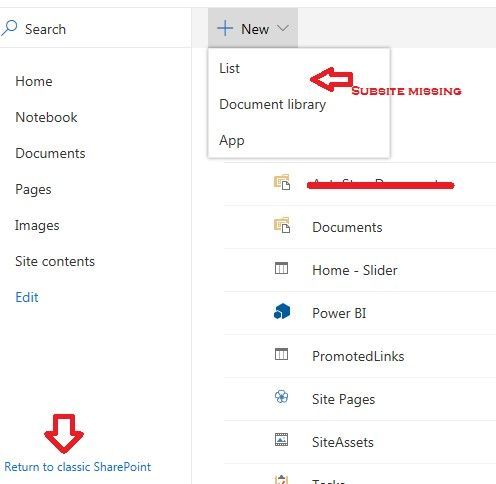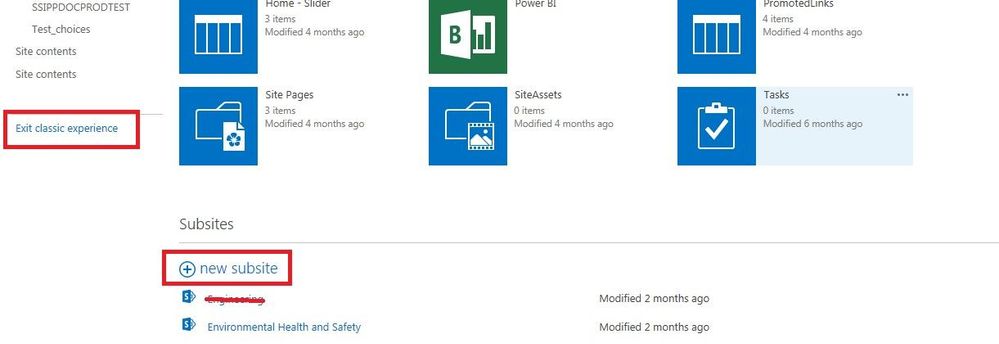- Home
- Content Management
- Discussions
- Re: New sub site create option is missing
New sub site create option is missing
- Subscribe to RSS Feed
- Mark Discussion as New
- Mark Discussion as Read
- Pin this Discussion for Current User
- Bookmark
- Subscribe
- Printer Friendly Page
- Mark as New
- Bookmark
- Subscribe
- Mute
- Subscribe to RSS Feed
- Permalink
- Report Inappropriate Content
Dec 08 2018 08:40 PM
Hi,
I am missing "create new subsite" option in my sites. I can see option to create new list , library and app. I am the owner of the site and I can see all the sub sites and access them with no issue. Any thoughts ?
I went through this forum
but looks like it didn't help.
Thanks,
Anusha
- Labels:
-
Permissions
-
Security
-
SharePoint Online
-
Sites
- Mark as New
- Bookmark
- Subscribe
- Mute
- Subscribe to RSS Feed
- Permalink
- Report Inappropriate Content
Dec 08 2018 08:45 PM
Hello,
Let me know if you are using modern site. just try clicking the "Return to classic SharePoint" at the left bottom corner of your site and see if it shows your option to create new subsite. Sorry I cant take a screenshot as I am replying with my phone.
Hope this helps,
Thuyavan
- Mark as New
- Bookmark
- Subscribe
- Mute
- Subscribe to RSS Feed
- Permalink
- Report Inappropriate Content
Dec 08 2018 09:09 PM
There is a section for subsite creation, this needs to be set to allow for all sites, or classic if you want classic only.
- Mark as New
- Bookmark
- Subscribe
- Mute
- Subscribe to RSS Feed
- Permalink
- Report Inappropriate Content
Dec 09 2018 05:57 AM
- Mark as New
- Bookmark
- Subscribe
- Mute
- Subscribe to RSS Feed
- Permalink
- Report Inappropriate Content
Dec 09 2018 05:58 AM
- Mark as New
- Bookmark
- Subscribe
- Mute
- Subscribe to RSS Feed
- Permalink
- Report Inappropriate Content
Dec 09 2018 07:52 AM
- Mark as New
- Bookmark
- Subscribe
- Mute
- Subscribe to RSS Feed
- Permalink
- Report Inappropriate Content
Dec 09 2018 08:24 PM
SolutionThis is what I meant sorry if I was not clear in my reply.
This is the modern page and the option to subsite is missing
This is your classic page
- Mark as New
- Bookmark
- Subscribe
- Mute
- Subscribe to RSS Feed
- Permalink
- Report Inappropriate Content
- Mark as New
- Bookmark
- Subscribe
- Mute
- Subscribe to RSS Feed
- Permalink
- Report Inappropriate Content
Dec 09 2018 08:26 PM
So really just depends on that setting!
- Mark as New
- Bookmark
- Subscribe
- Mute
- Subscribe to RSS Feed
- Permalink
- Report Inappropriate Content
- Mark as New
- Bookmark
- Subscribe
- Mute
- Subscribe to RSS Feed
- Permalink
- Report Inappropriate Content
- Mark as New
- Bookmark
- Subscribe
- Mute
- Subscribe to RSS Feed
- Permalink
- Report Inappropriate Content
Dec 09 2018 08:30 PM
- Mark as New
- Bookmark
- Subscribe
- Mute
- Subscribe to RSS Feed
- Permalink
- Report Inappropriate Content
Dec 01 2021 09:56 PM
- Mark as New
- Bookmark
- Subscribe
- Mute
- Subscribe to RSS Feed
- Permalink
- Report Inappropriate Content
Dec 09 2021 09:44 AM
- Mark as New
- Bookmark
- Subscribe
- Mute
- Subscribe to RSS Feed
- Permalink
- Report Inappropriate Content
Jan 17 2024 03:33 AM
Hey! I'm wondering only the admin can see these options on Sharepoint?Because once I clicked on 'Return to classic SharePoint' , I don't see any 'subsites' option.@Thuyavan Ganesan
Accepted Solutions
- Mark as New
- Bookmark
- Subscribe
- Mute
- Subscribe to RSS Feed
- Permalink
- Report Inappropriate Content
Dec 09 2018 08:24 PM
SolutionThis is what I meant sorry if I was not clear in my reply.
This is the modern page and the option to subsite is missing
This is your classic page