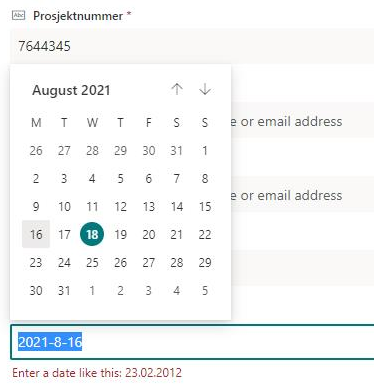- Home
- Content Management
- Discussions
- Re: New list item - Date format not accepted in Edge
New list item - Date format not accepted in Edge
- Subscribe to RSS Feed
- Mark Discussion as New
- Mark Discussion as Read
- Pin this Discussion for Current User
- Bookmark
- Subscribe
- Printer Friendly Page
- Mark as New
- Bookmark
- Subscribe
- Mute
- Subscribe to RSS Feed
- Permalink
- Report Inappropriate Content
Aug 19 2021 04:18 AM
Hello, I have a sharepoint list with some date input fields. The format in Edge is YYYY-M-DD. When inputting the date from the date picker in Edge I get an error message saying:
"Enter a date like this: 23.02.2012"
This is not an issue in other browsers. I have tried Chrome and Firefox. Is it possible to add other allowed date formats? If so how do I do that?
Any help is greatly apreciated!
- Labels:
-
list
-
SharePoint
- Mark as New
- Bookmark
- Subscribe
- Mute
- Subscribe to RSS Feed
- Permalink
- Report Inappropriate Content
Aug 23 2021 06:35 AM
we have the same problem. I notice the date is with slashes (1/1/1990) if you select english Edge language, but it defaults to (1990-1-1) if I set the Edge language to Norwegian. This is an incorrect format as we use dd.mm.yyyy in Norway.