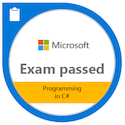- Subscribe to RSS Feed
- Mark Discussion as New
- Mark Discussion as Read
- Pin this Discussion for Current User
- Bookmark
- Subscribe
- Printer Friendly Page
- Mark as New
- Bookmark
- Subscribe
- Mute
- Subscribe to RSS Feed
- Permalink
- Report Inappropriate Content
Jun 19 2019 12:34 PM
I am working on moving our primary network share to SPO, I have verified by copying some live production folders to SPO. I want sync these new folders to the users workstation so they show up in File explorer. Is there way to automate adding the library to the users workstation so they appear in File Explorer. I can do this manually by hitting the sync option when viewing in browser.
Also what tools are out there can I use to move data from a Netshare to SPO Doc Library.
- Mark as New
- Bookmark
- Subscribe
- Mute
- Subscribe to RSS Feed
- Permalink
- Report Inappropriate Content
Jun 19 2019 01:01 PM
I'll share one case similar with your requiriments at 2015/2016.
At Network Infrastructure that I job, I use the One Drive application to sync all SPO Document Library to client user folder (throw a user configuration that user defines). My job infra network contains Active Directory and Active Directory Federation Services, all AD users was synchronized with SPO. The folder of Document Library configured with granular permissions (with broken hierarchical role permission).
Note: the SPO has timeout connection, this is a securelly premisse of SPO platform; if you try configure folder mapped drive with SPO, this will kill connection after minutes.
This time, had opened several tickets at Microsoft, have a lot of conversation with SPO Engineers to solve this, the Microsoft made an update of OneDrive, then a I think this is the best way to follow.
Att,
Antonio Leonardo.
- Mark as New
- Bookmark
- Subscribe
- Mute
- Subscribe to RSS Feed
- Permalink
- Report Inappropriate Content
Jun 19 2019 01:37 PM
- Mark as New
- Bookmark
- Subscribe
- Mute
- Subscribe to RSS Feed
- Permalink
- Report Inappropriate Content
- Mark as New
- Bookmark
- Subscribe
- Mute
- Subscribe to RSS Feed
- Permalink
- Report Inappropriate Content
Jun 21 2019 06:55 AM