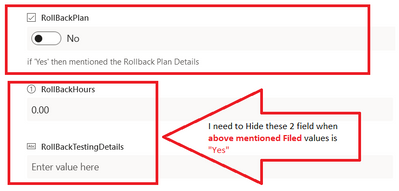- Home
- Content Management
- Discussions
- Re: Need to Hide & Show field Sharepoint Form.
Need to Hide & Show field Sharepoint Form.
- Subscribe to RSS Feed
- Mark Discussion as New
- Mark Discussion as Read
- Pin this Discussion for Current User
- Bookmark
- Subscribe
- Printer Friendly Page
- Mark as New
- Bookmark
- Subscribe
- Mute
- Subscribe to RSS Feed
- Permalink
- Report Inappropriate Content
Jun 14 2020 02:59 AM
Hi SP Experts,
I am very new to SharePoint,
I have 1 requirement regarding the hide & Show field based on condition SharePoint Form.
I tried to get the idea from the Internet and find so many solutions but when I am trying in SharePoint then I did not find the steps mentioned in the Threads. (Like - Adding Javascrit / WebPart)
So I decided to raise my query here.
My Issue - I have One Yes/No field if values is "Yes" then i need to display 2 field like i mentioned in the below screenshot.
So Please suggest me the idea regarding my Issue.
Internet Finding -
https://www.enjoysharepoint.com/script-editor-web-part-sharepoint/
I can not see the "Insert" Tab in my Sharepoint.
see the - below ScreenShot for
- Labels:
-
script editor webpart
- Mark as New
- Bookmark
- Subscribe
- Mute
- Subscribe to RSS Feed
- Permalink
- Report Inappropriate Content
Jun 14 2020 05:22 AM
@VijayTailor the link you gave and the reference to javascript are for earlier versions of SharePoint and don't apply to modern SharePoint Online. It's not possible out-of-the-box to hide a column in a default SharePoint form, you would need to use a PowerApps customised form (see the Power Apps menu at the top of your list). There are lots of YouTube videos about Power Apps, and the ones from Shane Young are particularly good.
Rob
Los Gallardos
Microsoft Power Automate Community Super User
- Mark as New
- Bookmark
- Subscribe
- Mute
- Subscribe to RSS Feed
- Permalink
- Report Inappropriate Content
Jun 15 2020 07:31 AM
This is super simple to do in Power Apps. Just use the Customize Form link from your Sharepoint list. This will customize your default SharePoint form rather than building an entire application.
Build your form the way you want it to look when ALL the fields are visible. THEN select the card for the field that should show/hide. In the Visible attribute, put the condition that should be TRUE for the field to show. In this example, I have a toggle field that must be set to "Yes" for the card to show.
DrwgAppReq_Ddn.Selected.Value="Yes"
Now, when the user selects "Yes", the field appears.
You can do this for whole sections of fields. I set a title card with the formula and then set the Visible attribute for ALL cards in that section to equal the title card. That way I only have to do the formula once. :)