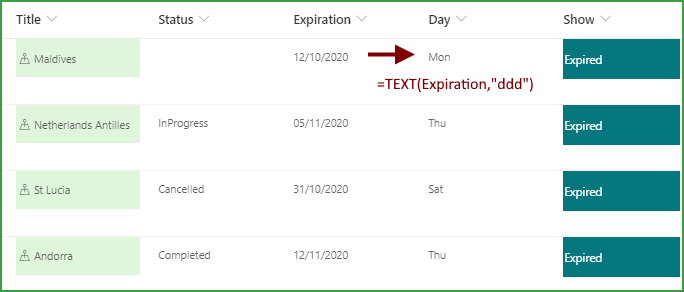- Home
- Content Management
- Discussions
- Need help on text function formula
Need help on text function formula
- Subscribe to RSS Feed
- Mark Discussion as New
- Mark Discussion as Read
- Pin this Discussion for Current User
- Bookmark
- Subscribe
- Printer Friendly Page
- Mark as New
- Bookmark
- Subscribe
- Mute
- Subscribe to RSS Feed
- Permalink
- Report Inappropriate Content
Dec 09 2020 08:28 PM
I have created a calculated column in my sharepoint list . I want to show the day name as Fri or Friday.
Column name: Date (Format: Date& time)
Column name: Day (Column type: Calculated and fomula: =TEXT(WEEKDAY([Date]), "dddd") , but it return error when I save it.
If I do formula: =(WEEKDAY((Date)), it allows me to create the column and the return value will be in number. example date: 1/1/2021 return result 6 which is means of Saturday. My question is how can I change this number value to be text show as Saturday? Pls advise what is the formula.
- Labels:
-
Lists
-
SharePoint Online
- Mark as New
- Bookmark
- Subscribe
- Mute
- Subscribe to RSS Feed
- Permalink
- Report Inappropriate Content
Dec 10 2020 03:03 AM
@Tracy899 you don't need WEEKDAY in the formula, just use =TEXT(Expiration,"ddd")
Rob
Los Gallardos
Microsoft Power Automate Community Super User