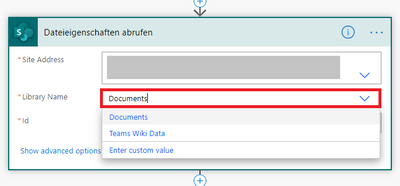- Home
- Content Management
- Discussions
- Re: Multilangual sites - how to link pages as an language version
Multilangual sites - how to link pages as an language version
- Subscribe to RSS Feed
- Mark Discussion as New
- Mark Discussion as Read
- Pin this Discussion for Current User
- Bookmark
- Subscribe
- Printer Friendly Page
- Mark as New
- Bookmark
- Subscribe
- Mute
- Subscribe to RSS Feed
- Permalink
- Report Inappropriate Content
Aug 07 2020 12:04 AM
Hello everyone, before the introduction of multilingualism in SharePoint we started to build 2 independent site collections to represent two languages. With the multilingualism these are to be integrated now to a common Site. In the page properties I could not yet find a property that links the page of the default language with the respective translation page. Is it also possible to copy existing pages into a page library and then assign them manually as language variants of a site?
- Labels:
-
Document Library
-
SharePoint Online
-
Sites
- Mark as New
- Bookmark
- Subscribe
- Mute
- Subscribe to RSS Feed
- Permalink
- Report Inappropriate Content
Aug 08 2020 08:49 AM
@nr This is something that our product does, and it is a bit of tricky work with 4 hidden columns on the original page and the new one, so I am trying to think of an out-of-the-box way of doing it.
In theory if you overwrite the "translated" (copied) page that the multilingual feature creates with your own page of the same name in the same folder, and the original doesn't have those fields, then the copy will keep the original correct value.
Copying pages from one site to another is a little tricky for modern pages, I recommend using this Power Automate technique.
https://techcommunity.microsoft.com/t5/sharepoint/copy-or-move-site-page-from-one-site-to-another/m-...
I haven't tried it, let me know if it works.
- Mark as New
- Bookmark
- Subscribe
- Mute
- Subscribe to RSS Feed
- Permalink
- Report Inappropriate Content
Aug 12 2020 07:20 AM
Thanks for your answer. I'm missing the exact Library ID or Library name that I need to specify in the flow. I only see the general document folders as a suggestion, but I can't select the "Site pages" where the pages are located. Can someone help me with what I have to enter there?