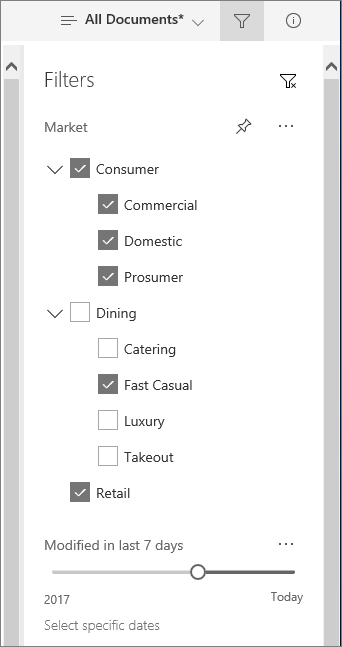- Home
- Content Management
- Discussions
- Re: Muli-level filter panel on document library not working
Muli-level filter panel on document library not working
- Subscribe to RSS Feed
- Mark Discussion as New
- Mark Discussion as Read
- Pin this Discussion for Current User
- Bookmark
- Subscribe
- Printer Friendly Page
- Mark as New
- Bookmark
- Subscribe
- Mute
- Subscribe to RSS Feed
- Permalink
- Report Inappropriate Content
Jun 28 2020 09:40 AM
One quick question, I have used managed metadata on my doc liab with multiple levels of term-sets, however my filter panel is flat and not multilevel as it suggests.
I want the ability to filter on parents & children
Any ideas? The list is set to new
- Mark as New
- Bookmark
- Subscribe
- Mute
- Subscribe to RSS Feed
- Permalink
- Report Inappropriate Content
Nov 18 2020 10:56 AM
Bonjour@nathan_lee
J'ai eu le même souci en voulant faire un affichage à plusieurs niveau (affichage hiérarchique selon l'arborescence des métadonnées gérées) sur le volets de filtres, mais cela ne marche pas.
Aviez-vous résolu le problème depuis, si c'est le cas pourriez-vous svp partager la solution?
Merci par avance
- Mark as New
- Bookmark
- Subscribe
- Mute
- Subscribe to RSS Feed
- Permalink
- Report Inappropriate Content
Nov 19 2020 01:35 AM
Solution@SP-userUnfortunately not, I found out that Microsoft has deprecated this view. It is now only available to see as a tree when you press see more & the menu expands.
- Mark as New
- Bookmark
- Subscribe
- Mute
- Subscribe to RSS Feed
- Permalink
- Report Inappropriate Content
Nov 19 2020 02:44 AM
That means that the documentation available now for that purpose (filter pane metadata navigation) is not updated yet ?
- Mark as New
- Bookmark
- Subscribe
- Mute
- Subscribe to RSS Feed
- Permalink
- Report Inappropriate Content
Nov 19 2020 02:50 AM
@SP-user I don't have a screenshot, unfortunately. The show more option only becomes visible if you have more than 6 or so in the current view selected. Below is the response from MS when I raised this to them.
Accepted Solutions
- Mark as New
- Bookmark
- Subscribe
- Mute
- Subscribe to RSS Feed
- Permalink
- Report Inappropriate Content
Nov 19 2020 01:35 AM
Solution@SP-userUnfortunately not, I found out that Microsoft has deprecated this view. It is now only available to see as a tree when you press see more & the menu expands.