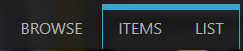Turn on suggestions
Auto-suggest helps you quickly narrow down your search results by suggesting possible matches as you type.
- Home
- Content Management
- Discussions
- Move old site to newer version
Move old site to newer version
Discussion Options
- Subscribe to RSS Feed
- Mark Discussion as New
- Mark Discussion as Read
- Pin this Discussion for Current User
- Bookmark
- Subscribe
- Printer Friendly Page
- Mark as New
- Bookmark
- Subscribe
- Mute
- Subscribe to RSS Feed
- Permalink
- Report Inappropriate Content
Aug 27 2021 03:53 AM
Hello, I am new to sharepoint and was hoping someone could help. I have a whole site on an old version, the one that has this in the top left corner :
Is it possible to easily change it to the newer version that has this in the top right corner please?
Thank you
Labels:
- Labels:
-
SharePoint Online
1 Reply
- Mark as New
- Bookmark
- Subscribe
- Mute
- Subscribe to RSS Feed
- Permalink
- Report Inappropriate Content
Aug 27 2021 07:22 AM
Hi,
You can opt in to the modern experience in SPO and even you can make a classic site a modern site by using PowerShell: https://www.sharepointdiary.com/2019/05/sharepoint-online-change-ui-modern-experience-classic-using-...
You can opt in to the modern experience in SPO and even you can make a classic site a modern site by using PowerShell: https://www.sharepointdiary.com/2019/05/sharepoint-online-change-ui-modern-experience-classic-using-...