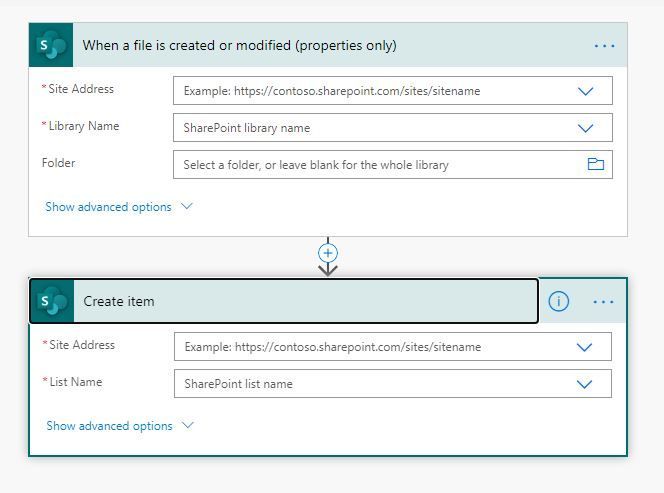- Home
- Content Management
- Discussions
- Re: Move file from one Sharepoint to other Sharepoint/download file automation from Sharepoint
Move file from one Sharepoint to other Sharepoint/download file automation from Sharepoint
- Subscribe to RSS Feed
- Mark Discussion as New
- Mark Discussion as Read
- Pin this Discussion for Current User
- Bookmark
- Subscribe
- Printer Friendly Page
- Mark as New
- Bookmark
- Subscribe
- Mute
- Subscribe to RSS Feed
- Permalink
- Report Inappropriate Content
Sep 09 2020 09:52 AM
Hi, I have a Sharepoint A to which we have full access and able to upload and download all files.
I have a Sharepoint B to which we only have read access to a folder with 1 file i.e. to download file
I am looking for a way to automatically sync up latest copy of this file from B's folder (read access one) to a folder in A (full access one) because we have a automated functionality to download any files from Sharepoint A with full access. Please suggest if power automate will be suitable for the same. Whenever user updates file in Sharepoint B, the latest copy should reflect in folder in Sharepoint A as well.
As an alternate, also suggest if there is a direct automated way of downloading file from SharepointB where we have only read access.
We have to do one automation and downloading this file from sharepoint is one step.
- Labels:
-
SharePoint Online
- Mark as New
- Bookmark
- Subscribe
- Mute
- Subscribe to RSS Feed
- Permalink
- Report Inappropriate Content
Sep 09 2020 02:26 PM
I'm pulling ideas off the top of my head here, so you may need to test and refine this but I'm thinking that a scheduled workflow (daily, weekly etc.) on your read only SharePoint site should do the trick.
The Copy To / Copy functionality only needs Read rights on both source library and target library so it should work. If you need this to work without fail, than setting the copy step to add the copied file as a new version of an existing item would be wise.
The risk here with this sort of automation however is that there's no validation or checks, which you may need to work up. You could see a document overridden by this sort of automation.
- Mark as New
- Bookmark
- Subscribe
- Mute
- Subscribe to RSS Feed
- Permalink
- Report Inappropriate Content
Sep 09 2020 02:40 PM
@Steven Andrews - Thanks a lot for your response, kindly suggest if rather than scheduled workflow at particular time, can it trigger based on when user updates the Sharepoint B, flow triggers and update Sharepoint A.
Whenever my automation will run it will download as is copy at that point of time from Sharepoint A.
- Mark as New
- Bookmark
- Subscribe
- Mute
- Subscribe to RSS Feed
- Permalink
- Report Inappropriate Content
Sep 09 2020 02:54 PM
There are triggers that can be used. Namely "when an item or file is modified." There is also a temple that MS have made available that should be perfect for what you want to do. Please see the screenshot below.
- Mark as New
- Bookmark
- Subscribe
- Mute
- Subscribe to RSS Feed
- Permalink
- Report Inappropriate Content
Sep 09 2020 05:50 PM
@Steven Andrews - I tried creating a power automate flow but only with read access to sharepoint B, however it gives me a access error on power automate. i am not sure if with read access we can have a flow push these files to our sharepoint?
Does power automate needs more privileged