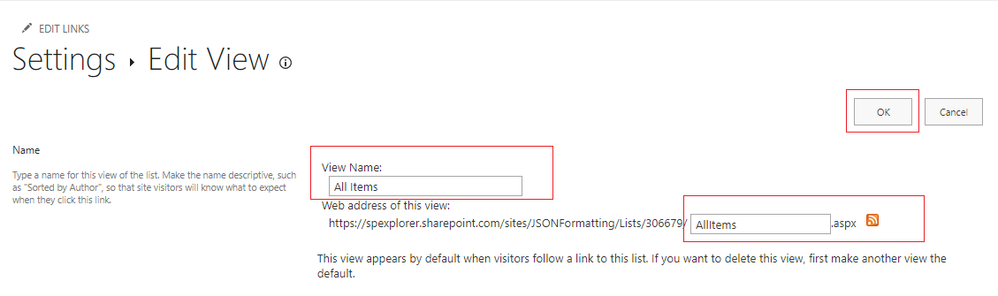- Home
- Content Management
- Discussions
- Re: modify adress site sharepoint / submit form to list (helpdesk templat
modify adress site sharepoint / submit form to list (helpdesk templat
- Subscribe to RSS Feed
- Mark Discussion as New
- Mark Discussion as Read
- Pin this Discussion for Current User
- Bookmark
- Subscribe
- Printer Friendly Page
- Mark as New
- Bookmark
- Subscribe
- Mute
- Subscribe to RSS Feed
- Permalink
- Report Inappropriate Content
Mar 09 2023 12:14 AM
Good morning,
On SharePoint I used the HELPDESK model. At one point I had to modify the site page at the name level and now it sends me to the wrong URL when I send a form (send a request). The request arrives fine in Microsoft List, but it shows an error.
Is it possible to modify the page:
https://XXX.sharepoint.com/sites/QRQCSI/Lists/Liste%20des%20incidents%20%20Demandes/AllItems.aspx
so that it becomes:
https://XXX.sharepoint.com/sites/QRQCSI/Lists/List%20of%20incidents%20%20Requests/yourrequests.aspx
or, even better:
https://XXX.sharepoint.com/sites/QRQCSI/Lists/yourrequests.aspx
- Labels:
-
Microsoft Lists
-
SharePoint Online
- Mark as New
- Bookmark
- Subscribe
- Mute
- Subscribe to RSS Feed
- Permalink
- Report Inappropriate Content
Mar 09 2023 03:13 AM
@jbeauvois Try this:
- Go to you existing SharePoint?Microsoft Lists list view (https://XXX.sharepoint.com/sites/QRQCSI/Lists/Liste%20des%20incidents%20%20Demandes/AllItems.aspx)
- Click on Switch view options drop down at the top right corner.
- Select Edit current view.
- Change the view name/URL as per your requirements and click OK.
Please click Mark as Best Response & Like if my post helped you to solve your issue. This will help others to find the correct solution easily. It also closes the item. If the post was useful in other ways, please consider giving it Like.
For SharePoint/Power Platform blogs, visit: Ganesh Sanap Blogs
- Mark as New
- Bookmark
- Subscribe
- Mute
- Subscribe to RSS Feed
- Permalink
- Report Inappropriate Content
Mar 09 2023 05:09 AM
@ganeshsanap thanks for your answer. but i would like to change the url "before" allitems (in red) and modify the target site when i click on submit
https://XXX.sharepoint.com/sites/QRQCSI/Lists/Liste%20des%20incidents%20%20Demandes/AllItems.aspx
- Mark as New
- Bookmark
- Subscribe
- Mute
- Subscribe to RSS Feed
- Permalink
- Report Inappropriate Content
Mar 09 2023 05:22 AM
@jbeauvois Try using PnP PowerShell like:
$SiteURL = "https://contoso.sharepoint.com/sites/siteName/"
$ListName = "OldListName"
$NewListURL = "NewListName"
#Connect to site
Connect-PnPOnline -Url $SiteURL -Interactive
#Get the list instance
$List= Get-PnPList -Identity $ListName -Includes RootFolder
#change SP list url
$List.Rootfolder.MoveTo($NewListURL)
Invoke-PnPQuery
If $NewListURL = "NewListName" does not work, try using $NewListURL = "Lists/NewListName"
Please click Mark as Best Response & Like if my post helped you to solve your issue. This will help others to find the correct solution easily. It also closes the item. If the post was useful in other ways, please consider giving it Like.
For SharePoint/Power Platform blogs, visit: Ganesh Sanap Blogs