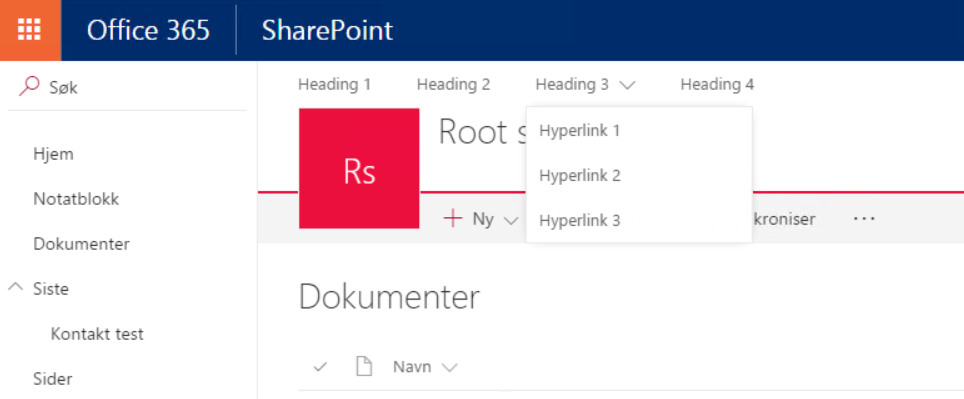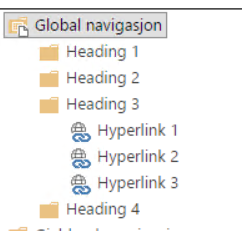- Home
- Content Management
- Discussions
- Modern Team Site - Global navigation
Modern Team Site - Global navigation
- Subscribe to RSS Feed
- Mark Discussion as New
- Mark Discussion as Read
- Pin this Discussion for Current User
- Bookmark
- Subscribe
- Printer Friendly Page
- Mark as New
- Bookmark
- Subscribe
- Mute
- Subscribe to RSS Feed
- Permalink
- Report Inappropriate Content
Dec 12 2016 07:33 AM
Hi All,
I currently work with a customer that have a site collection with sub sites, where they use a global structural navigation of the sub sites in two levels (with dropdown). I want them to take advantage of the new modern team sites, but I see different behaviors of the navigation concept. In one site collection the global navigation displays only one level, and the next level is displayed in the current navigation. In another site collection there is no global navigation at all. An yet a another one there is just the home link in the global navigation. In some site collections the links in the global navigation opens in a new tab an in another the link opens in the current window/tab. Because of this inconsistency I have to tell my customer to wait to see what's happening. What plans does Microsoft have for the navigation concept (global/current navigation)? Where do we configure the navigation? It does not look like it cares about what's configured in the Navigation settings (/_layouts/15/AreaNavigationSettings.aspx).
- Labels:
-
SharePoint Online
- Mark as New
- Bookmark
- Subscribe
- Mute
- Subscribe to RSS Feed
- Permalink
- Report Inappropriate Content
Dec 12 2016 01:02 PM
The new team sites ( AKA Office 365 groups) are not production ready yet. So I wouldn't recommend them at the moment. They are only for first release.
- Mark as New
- Bookmark
- Subscribe
- Mute
- Subscribe to RSS Feed
- Permalink
- Report Inappropriate Content
Dec 12 2016 01:18 PM
- Mark as New
- Bookmark
- Subscribe
- Mute
- Subscribe to RSS Feed
- Permalink
- Report Inappropriate Content
Dec 12 2016 01:30 PM
On Peter's point: I would be nice to be able to "turn off" the sites for o365 groups, kinda hard to formally push o365 groups when it provisions all of these not ready / in flux modern sites.
https://office365.uservoice.com/forums/286611-office-365-groups/suggestions/16619995-ability-to-cont...
- Mark as New
- Bookmark
- Subscribe
- Mute
- Subscribe to RSS Feed
- Permalink
- Report Inappropriate Content
Dec 12 2016 10:23 PM
Yes, but when you create a new Team Site, and activate the SP Server publishing infrastructure feature, you suddenly has a new link in the current navigation to a modern page called "News". But the page is empty, because the tenant has not yet got the news web part. When you then try to add a new page, a modern page is created. This is all happening in a Standard Release tenant. So some of the new modern features seems to be in "production" already. And you already got the modern look of lists and libraries. It's not the best experience for end-user that the global navigation disappears. I think Microsoft should at least support the navigation option already available in SP, before rolling out the modern parts of team sites.
- Mark as New
- Bookmark
- Subscribe
- Mute
- Subscribe to RSS Feed
- Permalink
- Report Inappropriate Content
Dec 12 2016 10:29 PM
- Mark as New
- Bookmark
- Subscribe
- Mute
- Subscribe to RSS Feed
- Permalink
- Report Inappropriate Content
Dec 12 2016 11:49 PM
Yes, I know. But the new UI is great, so I will not turn it of. ![]() I feel the end-users miss a lot of good functionality if we disable the modern UI. By the way, I think I found one way to add the top level of the global navigation to the modern UI. If you have activated the SP server publishing infrastructure feature, the moder UI still using the settings form the "Top Link Bar"-settings (/_layouts/15/topnav.aspx). If you in the Navigation-settings (/_layouts/15/AreaNavigationSettings.aspx) select Sort Automatically, the first level of the global navigation is copied to the top link bar settings.
I feel the end-users miss a lot of good functionality if we disable the modern UI. By the way, I think I found one way to add the top level of the global navigation to the modern UI. If you have activated the SP server publishing infrastructure feature, the moder UI still using the settings form the "Top Link Bar"-settings (/_layouts/15/topnav.aspx). If you in the Navigation-settings (/_layouts/15/AreaNavigationSettings.aspx) select Sort Automatically, the first level of the global navigation is copied to the top link bar settings.
- Mark as New
- Bookmark
- Subscribe
- Mute
- Subscribe to RSS Feed
- Permalink
- Report Inappropriate Content
Dec 13 2016 07:10 AM
Its probably easier if you are toward the beginning of your sharepoint journey to adopt the modern stuff, but if you are years into it, definitely more of a challenge.
- Mark as New
- Bookmark
- Subscribe
- Mute
- Subscribe to RSS Feed
- Permalink
- Report Inappropriate Content
Feb 24 2017 01:44 PM
I was sad to lose the drop down navigation when in a library but we can live with that. I updated all our sites to NOT have drop down nav, but there was a consistent top nav throughout the site. NOW - just last few weeks - When in a library or list the top navigation is duplicating the left navigation! So users have to go back to the home page of the site so they can navigation across the site collection. Terrible UI change. What gives?
MS, please provide guidance on how we should be navigation across site collections. Much less intuitive now.
- Mark as New
- Bookmark
- Subscribe
- Mute
- Subscribe to RSS Feed
- Permalink
- Report Inappropriate Content
Feb 27 2017 11:40 AM - edited Feb 27 2017 11:42 AM
I experience exactly the same behavior in my developer tenant. It seems like this happens when you inherit the global navigation from the parent site and have activated the publishing infrastructure site collection feature. As a workaround I have configured the global navigation on every site (just 4 sub sites), then it worked as expected. By configure a header with a hyperlink on the second level, you get the dropdown menu as well.
I really hope Microsoft sees that the failing navigation in "modern" team sites is a critical bug, that needs to be fixed ASAP!
- Mark as New
- Bookmark
- Subscribe
- Mute
- Subscribe to RSS Feed
- Permalink
- Report Inappropriate Content
Mar 08 2017 10:46 AM
I am doing the same thing which is to enable publishing features and setup navigation. However, the global navigation is not inheriting to sub sites. Did you have the same issue? Did you setup global in each sub site manually?
- Mark as New
- Bookmark
- Subscribe
- Mute
- Subscribe to RSS Feed
- Permalink
- Report Inappropriate Content
Mar 09 2017 02:14 AM
Yes, sub sites were configured to inherit the global navigation, but instead of displaying the parent global navigation, the local navigation was displayed as the global navigation on sub sites. In my developer tenant inherit of the global navigation seems to be fixed now.
I configured the global navigation manually on each sub site, but you could use PnP PowerShell and the Provisioning engine to do this. Something like this:
$cred = Get-Credential Connect-PnPOnline -Url "<URL to site where you have configured the global navigation>" -Credentials $cred Get-PnPProvisioningTemplate -Out "c:\NavigationTemplate.xml" -Handlers Navigation
Then remove the CurrentNavigation from the template (c:\NavigationTemplate.xml). And then apply that template to all sub sites.
Connect-PnPOnline -Url "<URL to site where you have configured the global navigation>" -Credentials $cred
$subWebs = Get-PnPSubWebs -Recurse
foreach($web in $subWebs){
$web.Navigation.UseShared = $false
$web.Update()
$web.Context.ExecuteQuery()
Apply-PnPProvisioningTemplate -Path "c:\NavigationTemplate.xml" -Handlers Navigation -Web $web -ClearNavigation
}
This is not tested, and is just an example of how you could do this by PowerShell.
- Mark as New
- Bookmark
- Subscribe
- Mute
- Subscribe to RSS Feed
- Permalink
- Report Inappropriate Content
Mar 09 2017 04:06 AM
I'm having different issues with enabling metadata global navigation in my tenant.
I've successfully enabled the publishing site collection features, but whenever I want to switch to metadata navigation I get "Access Denied" for our root sharepoint online site collection.
I'm Global Admin, Site Collection Admin and have manually assigned me Owner Permissions for the root site. Still Access Denied.
Anyone else?
- Mark as New
- Bookmark
- Subscribe
- Mute
- Subscribe to RSS Feed
- Permalink
- Report Inappropriate Content
- Mark as New
- Bookmark
- Subscribe
- Mute
- Subscribe to RSS Feed
- Permalink
- Report Inappropriate Content
- Mark as New
- Bookmark
- Subscribe
- Mute
- Subscribe to RSS Feed
- Permalink
- Report Inappropriate Content
Mar 09 2017 11:23 AM
I saw another weird issue with top nav. Top Nav links in modern pages always open in new tab. Is anyone else having same issue?
- Mark as New
- Bookmark
- Subscribe
- Mute
- Subscribe to RSS Feed
- Permalink
- Report Inappropriate Content
Mar 10 2017 01:41 AM
Yes, it does on modern pages. But in modern lists and libraries it opens in the same window. Have not found a way to prevent this from happening. Anyone else?
- Mark as New
- Bookmark
- Subscribe
- Mute
- Subscribe to RSS Feed
- Permalink
- Report Inappropriate Content
- Mark as New
- Bookmark
- Subscribe
- Mute
- Subscribe to RSS Feed
- Permalink
- Report Inappropriate Content
Mar 20 2017 01:45 PM
So would I,
I am actually finding my modern links just open to a new BLANK page now as of a few days ago, even though the link is correct. V Frustrating
- Mark as New
- Bookmark
- Subscribe
- Mute
- Subscribe to RSS Feed
- Permalink
- Report Inappropriate Content
Mar 22 2017 03:10 PM
I’m finding that any 'Top Nav' from a modern Teamsite or Page opens the opens the link in a new tab, but opens in same tab (as expected) from the Quick Launch menu.
I thought I was just missing a setting somewhere, I've found no option other than deleting the top links.