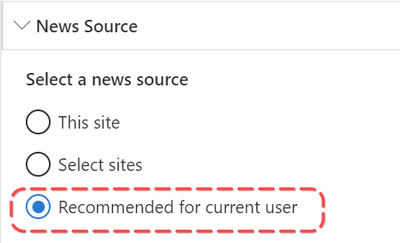- Home
- Content Management
- Discussions
- Re: Modern SharePoint News Subscription
Modern SharePoint News Subscription
- Subscribe to RSS Feed
- Mark Discussion as New
- Mark Discussion as Read
- Pin this Discussion for Current User
- Bookmark
- Subscribe
- Printer Friendly Page
- Mark as New
- Bookmark
- Subscribe
- Mute
- Subscribe to RSS Feed
- Permalink
- Report Inappropriate Content
Jan 12 2018 02:47 PM
Is there any way to subscribe to SharePoint News - an Alert Me style functionality? On our current SharePoint portal, users can subscribe this way to list-based news so that they get a daily email with links to the news articles. Users love this functionality so much that even though the new News functionality is also loved, the ability to subscribe has been a blocker to using it. Any suggestions?
- Labels:
-
SharePoint Online
- Mark as New
- Bookmark
- Subscribe
- Mute
- Subscribe to RSS Feed
- Permalink
- Report Inappropriate Content
Jan 12 2018 03:13 PM
Maybe even create a subscribe list and use that for recipients that get that alert so you can build out just one flow for the notifications and just have users sign up for a list.
- Mark as New
- Bookmark
- Subscribe
- Mute
- Subscribe to RSS Feed
- Permalink
- Report Inappropriate Content
Jan 13 2018 01:42 AM
- Mark as New
- Bookmark
- Subscribe
- Mute
- Subscribe to RSS Feed
- Permalink
- Report Inappropriate Content
Jul 01 2018 10:50 PM
Hi Matt,
I frequently get the question about having emails sent out alerting all staff about news on our intranet. What do you mean by the subscription functionality blocking the news? Is that to be read that people skip going to the intranet altogether?
Cheers
- Mark as New
- Bookmark
- Subscribe
- Mute
- Subscribe to RSS Feed
- Permalink
- Report Inappropriate Content
Jul 02 2018 09:28 AM
SolutionYou can use the search result alert system.
Prepare a search result page using the basic built-in tenant resultset and apply the additional filter into.
The result webpart can give you the option of the "Alert Me" at the bottom of the page, and that one will allow the user to subscribe the news associated.
This option is only a work around, the MS official positioning is to start with the "SharePoint" Home page of the tenant which is collecting the news published across the tenant on which you have the permission to read.
Fab
- Mark as New
- Bookmark
- Subscribe
- Mute
- Subscribe to RSS Feed
- Permalink
- Report Inappropriate Content
Jul 10 2018 01:36 PM
- Mark as New
- Bookmark
- Subscribe
- Mute
- Subscribe to RSS Feed
- Permalink
- Report Inappropriate Content
Jul 11 2018 02:24 AM
You can probably flag it as best response :)
Fab
- Mark as New
- Bookmark
- Subscribe
- Mute
- Subscribe to RSS Feed
- Permalink
- Report Inappropriate Content
- Mark as New
- Bookmark
- Subscribe
- Mute
- Subscribe to RSS Feed
- Permalink
- Report Inappropriate Content
Jul 12 2018 05:04 AM
Lol, OK I did it for you and the initial requestor :)
Fab
- Mark as New
- Bookmark
- Subscribe
- Mute
- Subscribe to RSS Feed
- Permalink
- Report Inappropriate Content
Nov 13 2018 11:05 AM
@Matt Janssen - When someone posts news today, people with the SharePoint mobile app, that are "working with" the author (based on the Microsoft graph) will be notified of that post. If you're a manager, peopple in your management chain also get notified. Similarly if the manager of someone you work with posts news, you'll see that too. We're constantly trying to improve our notification system and model, so feedback is always welcome.
You can read more in this post: https://techcommunity.microsoft.com/t5/Microsoft-SharePoint-Blog/SharePoint-mobile-notifications-kee...
Some examples of recent internal explorations are:
- Adding followed sites as a signal that you want to get notified of ANY news posted on a particular site (this seems to be successful so far in our experimentation internally at Microsoft).
- Falling back to an email notification, if the "should be" notified people the author works with (based on the graph), don't have the SharePoint mobile app installed.
- Automatic news digests of news in your personalized feed on SharePoint home, if you haven't visited sp home or mobile within a certain period of time.
Would love to hear your thoughts on these and other scenarios to help you adopt SharePoint news.
fyi @Debjani Mitra
- Mark as New
- Bookmark
- Subscribe
- Mute
- Subscribe to RSS Feed
- Permalink
- Report Inappropriate Content
Mar 06 2019 10:35 AM
I feel like I'm missing something....I don't see an alert option when I do a search.
- Mark as New
- Bookmark
- Subscribe
- Mute
- Subscribe to RSS Feed
- Permalink
- Report Inappropriate Content
Jun 18 2019 05:10 PM
@John Sanders RE: Your comment about "adding followed sites as a signal" - I'd imagine that already is a Graph signal (otherwise what is it for?), yet there's no way yet to utilize it to "personalize" news feeds. The ability to serve up news ONLY from sites people are following would seem an obvious option, but there's no way to do it. Is that something that's planned?
Some examples of recent internal explorations are:
- Adding followed sites as a signal that you want to get notified of ANY news posted on a particular site (this seems to be successful so far in our experimentation internally at Microsoft).
- Mark as New
- Bookmark
- Subscribe
- Mute
- Subscribe to RSS Feed
- Permalink
- Report Inappropriate Content
Jul 23 2019 07:10 PM
I manage an unrelated enterprise financial application. We had a SharePoint site for our users, and we used to post announcements, which were archived there for future reference, and the users received alerts. It worked quite well.
Now with this new News App, still no subscriptions or alerts here in July 2019.
And I don't understand any of the solutions in this thread.
I'm not liking this new SharePoint.
- Mark as New
- Bookmark
- Subscribe
- Mute
- Subscribe to RSS Feed
- Permalink
- Report Inappropriate Content
Aug 28 2019 02:14 PM - edited Aug 28 2019 02:19 PM
@Matt Janssen @Deleted @Juan Carlos González Martín @Kerstin Svanberg @Fabrice Romelard @John Sanders @Gretchen Hustad @matt howell @Wooderson
Here is the work around we implemented when asked if this could be done. We leveraged the built in "Alerts" for the Site Pages. In our usage we where setting up blog sites using the modern communication sites and the news functionality. (I would love to have an actual subscribe functionality for each News Part and its related context, current or multiple sites)
To accomplish this I created two links in the navigation:
- Subscribe
- URL: <SiteURL>/_layouts/15/SubNew.aspx?List={<ListLibraryID>}&Source=<SiteURL>
- Edit My Subscriptions
- URL: <SiteURL>/_layouts/15/MySubs.aspx
- URL: <SiteURL>/_layouts/15/MySubs.aspx
Example URLS:
<a href="https://demo.sharepoint.com/sites/PresidentsBlog/_layouts/15/SubNew.aspx?List={B967F8B2%2D4806%2D45DB%2D9641%2D3B86E3C20B18}&Source=https://demo.sharepoint.com/sites/PresidentsBlog" target="_blank">https://demo.sharepoint.com/sites/PresidentsBlog/_layouts/15/SubNew.aspx?List={B967F8B2%2D4806%2D45DB%2D9641%2D3B86E3C20B18}&Source=https://demo.sharepoint.com/sites/PresidentsBlog</a><a href="https://demo.sharepoint.com/sites/PresidentsBlog/_layouts/15/MySubs.aspx" target="_blank">https://demo.sharepoint.com/sites/PresidentsBlog/_layouts/15/MySubs.aspx</a>
There are a few different ways to get the List/Library GUID the easiest being going into the List/Libraries Settings and pulling it from the bowser url.
With this implementation you now have a method for a user to add/modify "Alerts", without ever having to access the list/library directly. It is not as simple as a basic subscribe option but better then nothing and keeps them in the modern experience.
- Mark as New
- Bookmark
- Subscribe
- Mute
- Subscribe to RSS Feed
- Permalink
- Report Inappropriate Content
Aug 29 2019 04:40 PM - edited Aug 29 2019 04:44 PM
@Damien SeeseThat's fine but many organizations (and mine) are trying to get away from email. I don't get why the followed functionality which is already there can't be given priority in the news web part so news from followed sites trumps other news. If a user explicitly follows a site surely that's an indication of their interests? If not, I have no idea what the purpose of "following a site is. Currently, following has the same weight as created date which is, well, a little daft. This is probably a matter of tweaking the Graph algorithms so followed content takes precedence over everything else.
At the very least, an option to display news from followed sites should be added to the news web part. This seems like a no brainer and hard to believe Msft has missed the boat.
- Mark as New
- Bookmark
- Subscribe
- Mute
- Subscribe to RSS Feed
- Permalink
- Report Inappropriate Content
Sep 16 2019 03:35 PM
@matt howell - today if you select News source = Recommended for current user, we'll pull news for the page viewer. This includes news from people you work with, people in their management chain, and news from sites you follow. It is however still ordered still in recent order (not a weighted relevance ordering).
- Mark as New
- Bookmark
- Subscribe
- Mute
- Subscribe to RSS Feed
- Permalink
- Report Inappropriate Content
Dec 05 2019 08:55 AM
@John Sanders Where is that "News Source" option? I'm also looking for a way for employees to pull information instead of us pushing it out to them.
- Mark as New
- Bookmark
- Subscribe
- Mute
- Subscribe to RSS Feed
- Permalink
- Report Inappropriate Content
Feb 11 2020 06:53 AM
Hi Matt,
I have been looking at this post and have a question. I managed to get a simple email notification set up but it seems to send the email as soon as the new news page is ADDED. Is there anyway to send the email notification once the new news page has been POSTED. I thought perhaps it would be in the section condition section where I only currently have Promoted State is equal to 2. I thought perhaps I could add an AND and say when the news item is posted, but im not sure what string to use.
Do you know if this is possible at all?
thanks
J
- Mark as New
- Bookmark
- Subscribe
- Mute
- Subscribe to RSS Feed
- Permalink
- Report Inappropriate Content
Apr 09 2020 12:51 AM
@Damien Seese But it is a news.aspx page => no ListLibraryID ! How do you solve this ?
- Mark as New
- Bookmark
- Subscribe
- Mute
- Subscribe to RSS Feed
- Permalink
- Report Inappropriate Content
Jan 18 2023 10:51 AM
3 years later and still no subscribe functionality for published news posts? Has anyone had success creating a flow which sends emails to users who add themselves to a list? If so, can they share how they did it?
Accepted Solutions
- Mark as New
- Bookmark
- Subscribe
- Mute
- Subscribe to RSS Feed
- Permalink
- Report Inappropriate Content
Jul 02 2018 09:28 AM
SolutionYou can use the search result alert system.
Prepare a search result page using the basic built-in tenant resultset and apply the additional filter into.
The result webpart can give you the option of the "Alert Me" at the bottom of the page, and that one will allow the user to subscribe the news associated.
This option is only a work around, the MS official positioning is to start with the "SharePoint" Home page of the tenant which is collecting the news published across the tenant on which you have the permission to read.
Fab