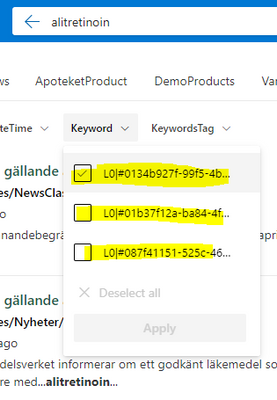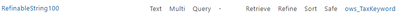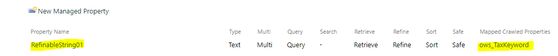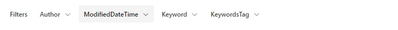- Home
- Content Management
- Discussions
- Re: Modern Search Taxonomy field filtering.
Modern Search Taxonomy field filtering.
- Subscribe to RSS Feed
- Mark Discussion as New
- Mark Discussion as Read
- Pin this Discussion for Current User
- Bookmark
- Subscribe
- Printer Friendly Page
- Mark as New
- Bookmark
- Subscribe
- Mute
- Subscribe to RSS Feed
- Permalink
- Report Inappropriate Content
Aug 08 2022 03:37 AM
I have added a filter tag in SharePoint modern search option. This filter option is provided for termstore column called TaxKeyword, this is sharepoint provided column.
But in search result it showing the termstore id. I want to display only termstore label.
Can anyone help me for this.
I tried following option:
- I mapped the crawl property ows_TaxKeyword with "RefinableString01" but it is also displaying the id in filter option
- Labels:
-
Developer
-
SharePoint Online
- Mark as New
- Bookmark
- Subscribe
- Mute
- Subscribe to RSS Feed
- Permalink
- Report Inappropriate Content
Aug 08 2022 10:38 PM
SolutionHello @biku620
oh, another post ...
Here are my configuration to check.
Map your Column ows_TaxKeyword to an existing RefinableString managed property:
You need update your Microsoft Search Verticals and add the RefinableString property as filter:
After a few hours the filter are available in the Microsoft Search:
Regards, Dave
- Mark as New
- Bookmark
- Subscribe
- Mute
- Subscribe to RSS Feed
- Permalink
- Report Inappropriate Content
Aug 08 2022 11:45 PM
I did same thing but filter does not appear in the search vertical. I did ReIndex for list and site also.
Please see the below setting
managed Property mapping:
Vertical Settings:
But this filter not appearing in the vertical. Following are the filter for the selected custom vertical:
- Mark as New
- Bookmark
- Subscribe
- Mute
- Subscribe to RSS Feed
- Permalink
- Report Inappropriate Content
Aug 09 2022 12:11 AM
- Mark as New
- Bookmark
- Subscribe
- Mute
- Subscribe to RSS Feed
- Permalink
- Report Inappropriate Content
Aug 09 2022 05:01 AM
By curiosity, which configuration was missing? I'm in the same situation if I look at your screen but still have the ID in front of the queries
Accepted Solutions
- Mark as New
- Bookmark
- Subscribe
- Mute
- Subscribe to RSS Feed
- Permalink
- Report Inappropriate Content
Aug 08 2022 10:38 PM
SolutionHello @biku620
oh, another post ...
Here are my configuration to check.
Map your Column ows_TaxKeyword to an existing RefinableString managed property:
You need update your Microsoft Search Verticals and add the RefinableString property as filter:
After a few hours the filter are available in the Microsoft Search:
Regards, Dave