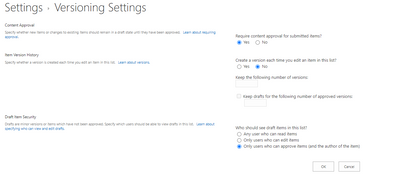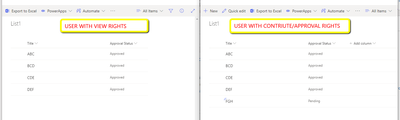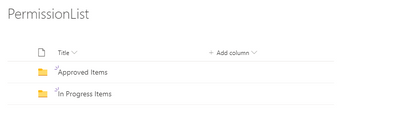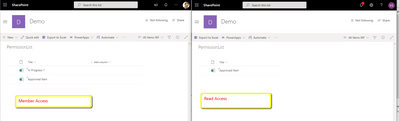- Home
- Content Management
- Discussions
- Re: modern list view Filter list view based on membership in SharePoint group
modern list view Filter list view based on membership in SharePoint group
- Subscribe to RSS Feed
- Mark Discussion as New
- Mark Discussion as Read
- Pin this Discussion for Current User
- Bookmark
- Subscribe
- Printer Friendly Page
- Mark as New
- Bookmark
- Subscribe
- Mute
- Subscribe to RSS Feed
- Permalink
- Report Inappropriate Content
May 04 2020 09:37 AM - edited May 05 2020 08:47 PM
Hi ,
I have to filter list items in modern SP site list based on SP security group. I have a custom status column with choice values first-level-approver, second-level-approver, third-level-approver.
Respectively i will have 3 security groups 1stlevel approver, 2nd, 3rd
I want to create a list view which will show list items based on the status of choice value and security group. If i am part of 1stlevel group it should show me items where status = first-level-approver
The one way to achieve i could think of is , create a assignee columns and add all names from that security group then create filter of listview as assignee contains [Me] but what if there are 20 -30 names in the group
other option could be create 3 views and apply security trimming on each view but not sure how that can be achieved in modern site without coding
This will be large list containing items more than 70-80k and as per MS 5k is reco limit for unique permission ( even though 50 k is supported ) but it won't work considering my list will have 90k or more items in it.
- Labels:
-
Lists
-
SharePoint Online
- Mark as New
- Bookmark
- Subscribe
- Mute
- Subscribe to RSS Feed
- Permalink
- Report Inappropriate Content
May 04 2020 05:41 PM
@maheshKhiste Aa you have mentioned that you don't want to go with the permission route you are eliminating the best and robust option in terms of the design in my view. So now I can thin of this option: Go to your list settings and in the versioning setting set this:
Once you set that each item will required content approval and unless its approved user with view access they wont be able view them
Hope this helps, I have some other options but they are much cumbersome than what we are discussing here. Please let me know if this helps.
- Mark as New
- Bookmark
- Subscribe
- Mute
- Subscribe to RSS Feed
- Permalink
- Report Inappropriate Content
May 05 2020 08:36 PM
@Vikram_Samal i ruled out item level permissions as MS reco to have 5k unique and max supported is 50k and as i mentioned in my requirement my list will have 80k items or more than that, if you have any other solution security / permisssion solution that can work for such large items list , please let me know.
The current option which you mentioned doesn't go with requirement, i have edited the question to provide more information on the scenario, sorry for the confusion
- Mark as New
- Bookmark
- Subscribe
- Mute
- Subscribe to RSS Feed
- Permalink
- Report Inappropriate Content
May 06 2020 10:16 AM
@maheshKhiste thanks for the explanation. You can do this using Folders in a list and achieve this .
Start with creating two folders named such as
Then set the permission in the folders so that in progress items are not visible to regular users but approved items will. Once the item is approved move them to approved items folder so that they will be visible to all users. You can also set the rule that when item is created move them to in progress.
Then create a new view which will show the items without folders so that it will so one the basis of permission.
then finally this will happen.
This will help eliminating the permission restriction but it will still control who sees what.
Some things to remember make sure you enable the folder creation in the list and disable it after the two folders are created so other users don't create any.