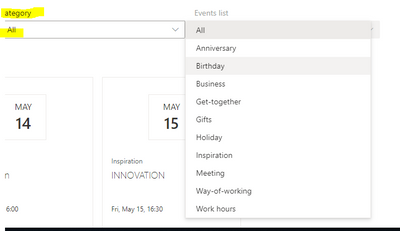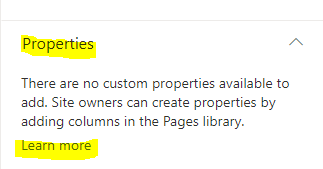- Subscribe to RSS Feed
- Mark Discussion as New
- Mark Discussion as Read
- Pin this Discussion for Current User
- Bookmark
- Subscribe
- Printer Friendly Page
- Mark as New
- Bookmark
- Subscribe
- Mute
- Subscribe to RSS Feed
- Permalink
- Report Inappropriate Content
May 13 2020 05:36 AM
I have a page where I want to add events that users can see and join. In my company, these events have two categories and I want users to filter only by these two categories (by Category, I mean the option available when adding new event as you can see in this link). However, SharePoint provides a bunch of default categories (e.g. Gift, Anniversary, Work hours, etc.) that the user can select from and which I do not want (see below).
Is there any way to remove them and keep only my desired categories? Please note that I found a thread that seems possibly to address the same problem (see here). However, the suggestions given require changing lists through Page Properties, an option which I don't seem to have in the first place (see below)!
Please help :folded_hands:
Thanks
Beshr
- Mark as New
- Bookmark
- Subscribe
- Mute
- Subscribe to RSS Feed
- Permalink
- Report Inappropriate Content
May 13 2020 05:46 AM
Solution- Mark as New
- Bookmark
- Subscribe
- Mute
- Subscribe to RSS Feed
- Permalink
- Report Inappropriate Content
Jan 12 2023 03:27 AM
@Juan Carlos González Martín Hi, how do I navigate to a calendar list?
- Mark as New
- Bookmark
- Subscribe
- Mute
- Subscribe to RSS Feed
- Permalink
- Report Inappropriate Content
Jan 12 2023 04:53 AM
- Mark as New
- Bookmark
- Subscribe
- Mute
- Subscribe to RSS Feed
- Permalink
- Report Inappropriate Content
- Mark as New
- Bookmark
- Subscribe
- Mute
- Subscribe to RSS Feed
- Permalink
- Report Inappropriate Content
Feb 28 2024 03:12 PM
@NicolasKheirallah I am sorry, I am not able to see a way to Edit the Event Categories. The list gives me a category called "Anniversary" how do I delete this?
- Mark as New
- Bookmark
- Subscribe
- Mute
- Subscribe to RSS Feed
- Permalink
- Report Inappropriate Content
Mar 13 2024 02:49 PM
- Mark as New
- Bookmark
- Subscribe
- Mute
- Subscribe to RSS Feed
- Permalink
- Report Inappropriate Content
Mar 13 2024 02:52 PM
Accepted Solutions
- Mark as New
- Bookmark
- Subscribe
- Mute
- Subscribe to RSS Feed
- Permalink
- Report Inappropriate Content
May 13 2020 05:46 AM
Solution