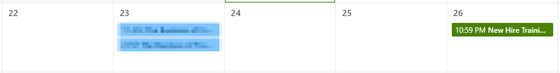- Home
- Content Management
- Discussions
- Modern Calendar not showing times and dates correctly
Modern Calendar not showing times and dates correctly
- Subscribe to RSS Feed
- Mark Discussion as New
- Mark Discussion as Read
- Pin this Discussion for Current User
- Bookmark
- Subscribe
- Printer Friendly Page
- Mark as New
- Bookmark
- Subscribe
- Mute
- Subscribe to RSS Feed
- Permalink
- Report Inappropriate Content
Aug 17 2022 12:57 PM
Help!
I have added a modern calendar to our site but am having a couple of issues with it. The first is that week long or multi-day events are not showing for the entire period. For example, New Hire training for a week is showing correctly when you open the event. But on the calendar it's only showing up on the last day. Do we have to enter the event on each date or is there a way to show the span of time?
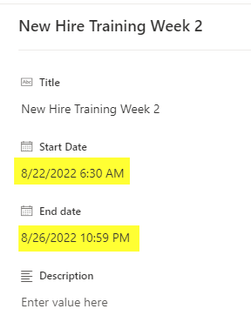
The second issue is that when you hover over an event it shows the start and end time as the same time, for example 11 AM to 11 AM instead of 11 AM to 12PM. Sorry, no screen shots of that.
I have searched here pretty much all day and used Google, but not finding anything on this problem.
- Labels:
-
Calendar
-
SharePoint Online
- Mark as New
- Bookmark
- Subscribe
- Mute
- Subscribe to RSS Feed
- Permalink
- Report Inappropriate Content
Aug 18 2022 03:07 AM
@Jean5288 Which modern calendar web part are you using? Can you provide reference link to modern calendar web part?
Also, when you fetch the list items using API calls, the date time value maybe different than your local time as it depends on the regional settings of SharePoint site & UTC time difference.
Please click Mark as Best Response & Like if my post helped you to solve your issue. This will help others to find the correct solution easily. It also closes the item. If the post was useful in other ways, please consider giving it Like.
- Mark as New
- Bookmark
- Subscribe
- Mute
- Subscribe to RSS Feed
- Permalink
- Report Inappropriate Content
Aug 18 2022 11:00 AM
I imported a list (from an older calendar) updated the formatting and then created a calendar view, then added conditional formatting for the instructors as this is for the training team. Previous versions allowed us to show a week for a training session.
The site is set for Central US time (as are all the hubs and the upper level sites), though I'm not sure how that would cause it to show 11AM to 11 AM for the time of the course instead of 11 AM to 12 PM.