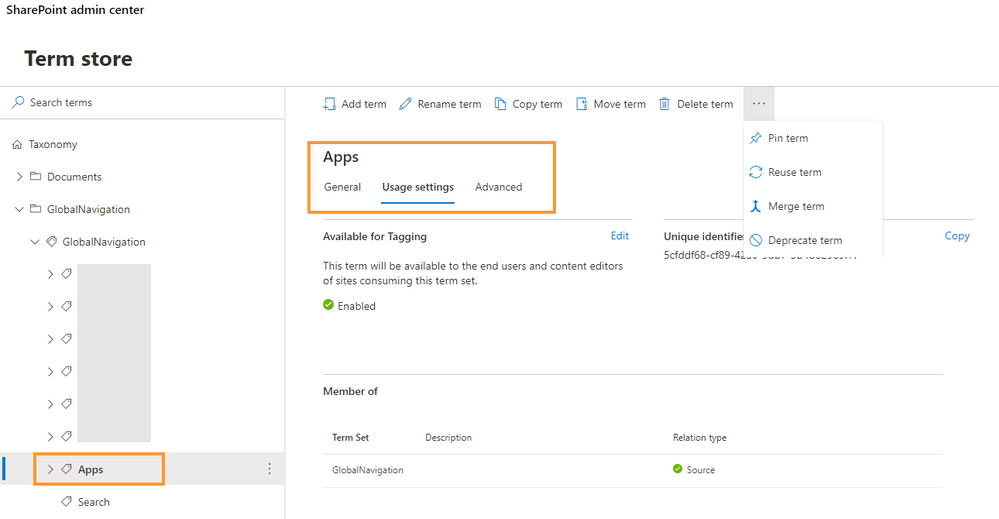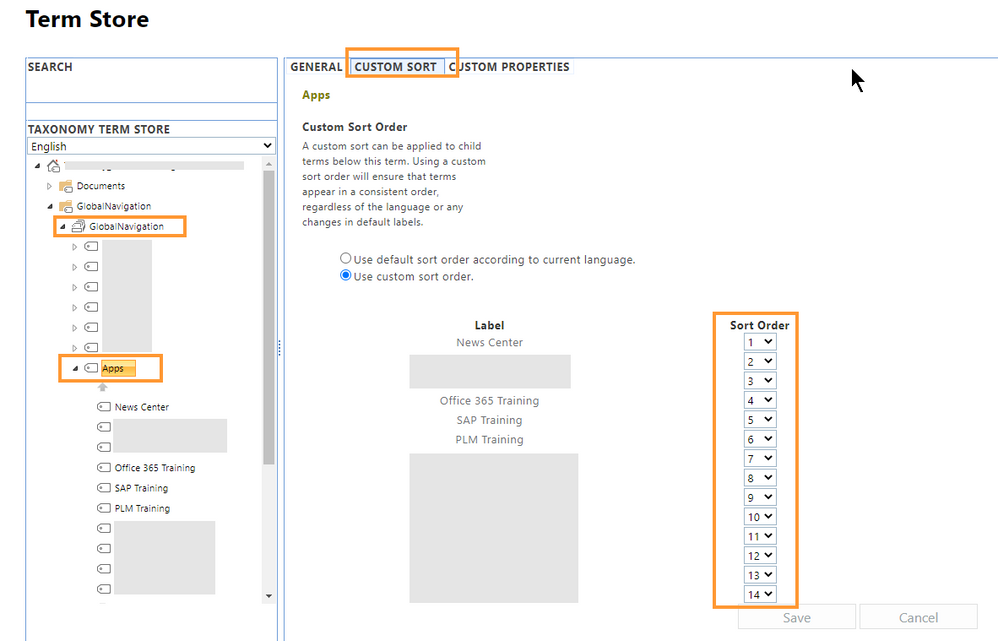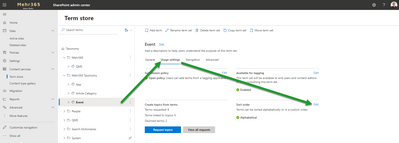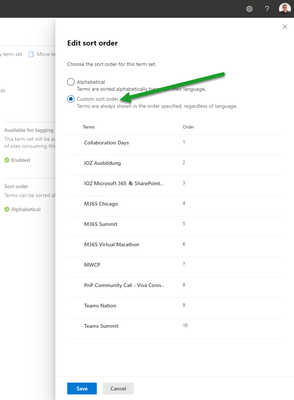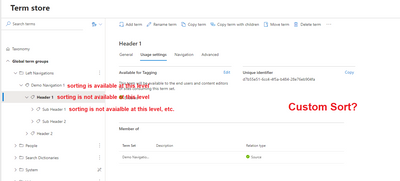- Home
- Content Management
- Discussions
- Missing "custom sort" function in the new Term store
Missing "custom sort" function in the new Term store
- Subscribe to RSS Feed
- Mark Discussion as New
- Mark Discussion as Read
- Pin this Discussion for Current User
- Bookmark
- Subscribe
- Printer Friendly Page
- Mark as New
- Bookmark
- Subscribe
- Mute
- Subscribe to RSS Feed
- Permalink
- Report Inappropriate Content
Nov 05 2020 10:36 PM
Is this function not available or can I not see it?
Currently we use this function to control the position of the entries in the navigation.
- Labels:
-
SharePoint Online
- Mark as New
- Bookmark
- Subscribe
- Mute
- Subscribe to RSS Feed
- Permalink
- Report Inappropriate Content
Feb 18 2022 12:08 AM
- Mark as New
- Bookmark
- Subscribe
- Mute
- Subscribe to RSS Feed
- Permalink
- Report Inappropriate Content
Apr 04 2023 10:57 AM
- Mark as New
- Bookmark
- Subscribe
- Mute
- Subscribe to RSS Feed
- Permalink
- Report Inappropriate Content
Apr 04 2023 12:00 PM
Hello @nuchuck
YES :flexed_biceps:
In modern term store:
you can activate a custom sort order:
It's not a pinned or reusable term group.
Best, Dave
- Mark as New
- Bookmark
- Subscribe
- Mute
- Subscribe to RSS Feed
- Permalink
- Report Inappropriate Content
Apr 05 2023 05:19 AM
@David Mehr This is only available at the top level as you have shown here. Go another level deeper and the option is not there. We need to be able to sort all terms within all parent terms, not just the highest level alone.
- Mark as New
- Bookmark
- Subscribe
- Mute
- Subscribe to RSS Feed
- Permalink
- Report Inappropriate Content
Jul 13 2023 11:26 PM
Has anyone already found a solution? We have opened a ticket with Microsoft.
The answer so far was that almost no one needs this function. Unfortunately, there are too few objections regarding the omission of the function.
This is again Microsoft who partly completely headless simply remove functions and are of the opinion that this no one needs. Since one can only shake the head. We can no longer sort our submenus, that is suboptimal.
Micrsoft should please extend the function again to all levels.
In the old term store it worked tatdelos.
Incomprehensible :see_no_evil_monkey:
- Mark as New
- Bookmark
- Subscribe
- Mute
- Subscribe to RSS Feed
- Permalink
- Report Inappropriate Content
Aug 01 2023 01:11 PM
- Mark as New
- Bookmark
- Subscribe
- Mute
- Subscribe to RSS Feed
- Permalink
- Report Inappropriate Content
Aug 10 2023 01:29 AM
@Jace Copier
I found a solution. Navigate on a site collection in SharePoint to site settings, than select term store. On the right top corner you can now switch to "RETURN TO CLASSIC" mode.
- Mark as New
- Bookmark
- Subscribe
- Mute
- Subscribe to RSS Feed
- Permalink
- Report Inappropriate Content
Aug 10 2023 02:52 PM
- Mark as New
- Bookmark
- Subscribe
- Mute
- Subscribe to RSS Feed
- Permalink
- Report Inappropriate Content
Aug 20 2023 07:39 PM
- Mark as New
- Bookmark
- Subscribe
- Mute
- Subscribe to RSS Feed
- Permalink
- Report Inappropriate Content
Aug 20 2023 10:02 PM
- Mark as New
- Bookmark
- Subscribe
- Mute
- Subscribe to RSS Feed
- Permalink
- Report Inappropriate Content
Aug 22 2023 08:38 AM