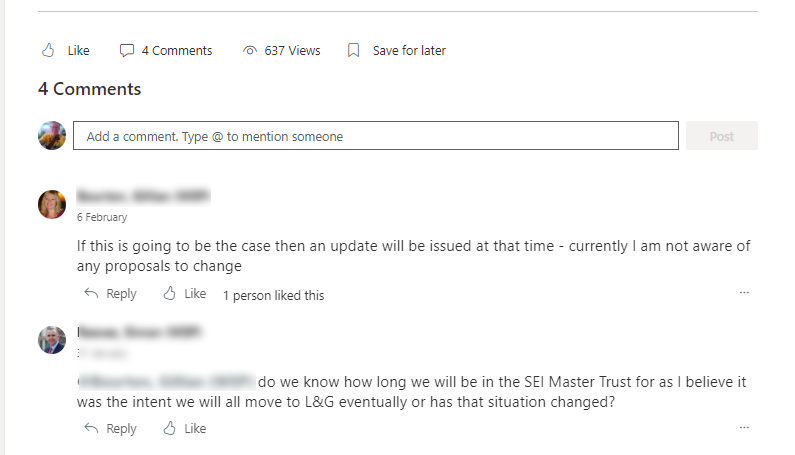- Home
- Content Management
- Discussions
- Re: Missing Piece to SharePoint Communication Sites
Missing Piece to SharePoint Communication Sites
- Subscribe to RSS Feed
- Mark Discussion as New
- Mark Discussion as Read
- Pin this Discussion for Current User
- Bookmark
- Subscribe
- Printer Friendly Page
- Mark as New
- Bookmark
- Subscribe
- Mute
- Subscribe to RSS Feed
- Permalink
- Report Inappropriate Content
Mar 21 2023 08:13 AM - edited Mar 21 2023 08:16 AM
Please correct me if I'm wrong, but there seems to be a missing piece to SharePoint "Communication" sites. Well, they certainly have their place because they don't require the complexity of an M365 Group. However, "Communication" implies just that...it's good for that purpose. So why then can it only accommodate one-way communication? Here me out for minute.
Here is a very simple use case to make the case here. Let's say HR would like to have a SharePoint Communication site to post News/Announcements as well as make files available to the internal organization. Well, that would still need to be locked down so that there are only a few creators but many, many viewers (A huge benefit to the communication site). However, let's say HR adds a News Post or adds a new page, or adds a new file. It would be nice if an end user could make a comment or ask a question to HR right on that post or page...so that is where the two-way communication comes in. It just doesn't seem to be there.
These don't seem to be good solutions either:
1. The use of M365 Groups is not needed - collaboration tools are not needed, and the simplicity of the communication site is preferred here. Another problem with using resources connected to the M365 group is that the permissions are just too difficult for most end users to understand when you need to use custom permissions (managing Group and SharePoint permissions). It just seems like the best practice for M365 Group scenarios are those where users just need to worry about managing group permissions...but by default those are setup to let all owners and members create/edit and delete....so therein lies a big problem.
2. It's obvious Teams is not the right tool.
3. A SharePoint Team Site is not a good solution because it's still using an M365 group. My understanding is that there is also no way to prevent owners from converting that into a Microsoft Team...which is unfortunate as well...so we avoid them altogether and just tell people Team sites are reserved for Microsoft Teams scenarions.
4. It's not as obvious for Yammer/Viva Engage...but even that doesn't seem to be the right tool because it is still using an M365 group...which means following that "few create, many view" philosophy is not easy to do because you have to work around the defaults and manage SharePoint permissions to get read-only. But you still make the Yammer Apps folder editable, so end users are still able to upload images/files to their community posts. It also doesn't fit well for use cases where it needs to remain private. Even though you can create a "Private" community, all users can still see the community listed in the All Communities tab of Yammer/Viva Engage, which can lead to annoying community admins with continual requests to join the community. (There really should be a way to hide communities from even being seen...but my understanding is that's not possible)
So, it just seems like there should be an option to ask questions on a SharePoint Communication site page...aside from asking users to send an email or chat. Am I missing something about SharePoint Communication Sites that allows two-way communication somehow? Does anyone have an ideas? Thanks.
- Labels:
-
Admin
-
Permissions
-
SharePoint Online
-
Sites
- Mark as New
- Bookmark
- Subscribe
- Mute
- Subscribe to RSS Feed
- Permalink
- Report Inappropriate Content
Mar 21 2023 09:26 AM
@Hughes818 just make sure that on the news post or an normal page that you have the comments turned on. Then your users can add questions & comments which everyone can see. As the email notification of these goes to the creator of the page (usually me) instead of the page/news contact, we use a flow in Power Automate and a JSON-formatted button in the Site Pages library to change the "Author" to the the contact. They then get the questions and comments.
But also on our intranet we have a Microsoft Form where any user can submit a question or comment and unless they've marked it as "confidential" it gets displayed, with an answer from a Director. Power Automate, a SharePoint list and JSON formatting is for this to make the display of questions & answers much better.
Finally, for those people who prefer Yammer we also display Yammer conversations.
We find it all works very well, so there are several channels & methods that you can use with your communications site to make it much more 2 way.
Rob
Los Gallardos
Intranet, SharePoint and Power Platform Manager (and classic 1967 Morris Traveller driver)
- Mark as New
- Bookmark
- Subscribe
- Mute
- Subscribe to RSS Feed
- Permalink
- Report Inappropriate Content
Mar 21 2023 10:31 AM
- Mark as New
- Bookmark
- Subscribe
- Mute
- Subscribe to RSS Feed
- Permalink
- Report Inappropriate Content
Mar 21 2023 10:35 AM - edited Mar 21 2023 10:43 AM
@Hughes818 sorry but I don't know what you mean by "all of that extra work": it takes 2 seconds to turn on the comments and about 10 to add the Yammer conversations web part. OK Having a form, flow and JSON formatting for questions does take a few more minutes, even if you are very familiar with the method, but none of it takes very much time at all. And sometimes the effort is worth it because you learn something new.
Yammer doesn't require users to be in an M365 group, they just have to be in your organisation.
Rob
Los Gallardos
Intranet, SharePoint and Power Platform Manager (and classic 1967 Morris Traveller driver)
- Mark as New
- Bookmark
- Subscribe
- Mute
- Subscribe to RSS Feed
- Permalink
- Report Inappropriate Content
Mar 21 2023 10:47 AM - edited Mar 21 2023 10:48 AM
Sure...I understand...but I'm putting myself in the shoes of the average end user that I interact with. In my opinion, if it is not intuitive enough that it causes them to reach out to administrators to set that up, then natively...it needs some improvement. I also don't consider Yammer a valid option in this case. If it were...yes that would be very easy.
- Mark as New
- Bookmark
- Subscribe
- Mute
- Subscribe to RSS Feed
- Permalink
- Report Inappropriate Content
Mar 21 2023 10:50 AM - edited Mar 21 2023 10:51 AM
@Hughes818 surely the average end user is only going to read the news item or page content and add their comments; they don't have to turn on comments or add web parts, only the publishers/admins do. Something makes me think you are over-complicating this.
Rob
Los Gallardos
Intranet, SharePoint and Power Platform Manager (and classic 1967 Morris Traveller driver)
- Mark as New
- Bookmark
- Subscribe
- Mute
- Subscribe to RSS Feed
- Permalink
- Report Inappropriate Content
Mar 21 2023 10:51 AM
- Mark as New
- Bookmark
- Subscribe
- Mute
- Subscribe to RSS Feed
- Permalink
- Report Inappropriate Content
Mar 21 2023 10:52 AM - edited Mar 21 2023 10:55 AM
@Hughes818 well if site owners don't know what they're doing that's a training issue. I can't solve that and, to be honest, nor can Microsoft really.
Rob
Los Gallardos
Intranet, SharePoint and Power Platform Manager (and classic 1967 Morris Traveller driver)
- Mark as New
- Bookmark
- Subscribe
- Mute
- Subscribe to RSS Feed
- Permalink
- Report Inappropriate Content
Mar 21 2023 10:57 AM
- Mark as New
- Bookmark
- Subscribe
- Mute
- Subscribe to RSS Feed
- Permalink
- Report Inappropriate Content
Mar 21 2023 11:00 AM
@Hughes818 I wouldn't say that that anything I have said is a workaround; Microsoft have provided different ways to add 2-way communication. Use those as is fit for your organisation, don't use those that are not right.
Rob
Los Gallardos
Intranet, SharePoint and Power Platform Manager (and classic 1967 Morris Traveller driver)
- Mark as New
- Bookmark
- Subscribe
- Mute
- Subscribe to RSS Feed
- Permalink
- Report Inappropriate Content
Mar 21 2023 11:10 AM