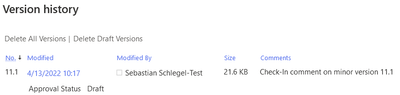- Home
- Content Management
- Discussions
- Re: Missing Check-In comment in Version History when submitted for approval
Missing Check-In comment in Version History when submitted for approval
- Subscribe to RSS Feed
- Mark Discussion as New
- Mark Discussion as Read
- Pin this Discussion for Current User
- Bookmark
- Subscribe
- Printer Friendly Page
- Mark as New
- Bookmark
- Subscribe
- Mute
- Subscribe to RSS Feed
- Permalink
- Report Inappropriate Content
Apr 13 2022 01:44 AM
Hey,
I have a team site, the Modern UI is enabled and I have enabled the standard content approval in Sharepoint Online for a document library. Also, major and minor versions get created and users have to check out documents before editing.
When checking in, users write a check-in comment and can then submit the document as either a minor or major version. If they make a major version at check-in and the document is approved, the check-in comment is also the comment of the major version in the version history. So far, no problem for this scenario.
However, if users check in a document as a minor version and then manually submit for approval, their check-in comment will be discarded or deleted from the version history. The comment field remains empty even after approval.
Can anyone reproduce this issue or know a solution?
Version history when a document was checked in as minor version:
Version history of the same document after manual submit for approval:
- Labels:
-
Document Library
-
SharePoint Online
- Mark as New
- Bookmark
- Subscribe
- Mute
- Subscribe to RSS Feed
- Permalink
- Report Inappropriate Content
May 25 2022 01:57 AM
- Mark as New
- Bookmark
- Subscribe
- Mute
- Subscribe to RSS Feed
- Permalink
- Report Inappropriate Content
May 25 2022 02:43 AM
@astapel Unfortunately, still no solution found.