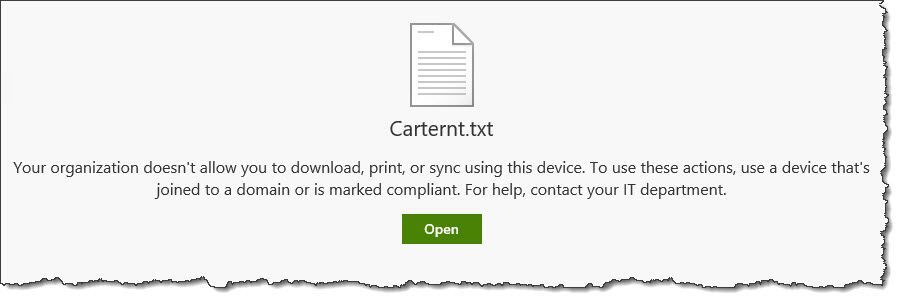- Home
- Content Management
- Discussions
- Microsoft Teams and Azure AD Conditional Access
Microsoft Teams and Azure AD Conditional Access
- Subscribe to RSS Feed
- Mark Discussion as New
- Mark Discussion as Read
- Pin this Discussion for Current User
- Bookmark
- Subscribe
- Printer Friendly Page
- Mark as New
- Bookmark
- Subscribe
- Mute
- Subscribe to RSS Feed
- Permalink
- Report Inappropriate Content
Sep 26 2018 06:15 AM
Hi,
I'm currently doing some testing with conditional access with SharePoint and I've hit an interesting "feature". With CA enabled the user can see the standard yellow banner across the site informing them that conditional access is employed. Opening Word/Excel etc files works perfectly and the users can't make changes or download the files. However if the file is a non-Office document i.e. a text file the user gets a "Access Blocked" message. Is this because the inbuilt SharePoint text editor downloads the file to the PC before editing or is there something else going on?
Cheers
Rob
- Labels:
-
Conditional Access
-
SharePoint Online
- Mark as New
- Bookmark
- Subscribe
- Mute
- Subscribe to RSS Feed
- Permalink
- Report Inappropriate Content
Sep 26 2018 11:14 PM
- Mark as New
- Bookmark
- Subscribe
- Mute
- Subscribe to RSS Feed
- Permalink
- Report Inappropriate Content
- Mark as New
- Bookmark
- Subscribe
- Mute
- Subscribe to RSS Feed
- Permalink
- Report Inappropriate Content
Sep 27 2018 08:51 AM
That's the session controls feature, and is configurable as detailed here: https://www.quadrotech-it.com/blog/exploring-site-collection-based-session-controls-in-sharepoint-on...
You most likely have it set to OfficeOnlineFilesOnly.
- Mark as New
- Bookmark
- Subscribe
- Mute
- Subscribe to RSS Feed
- Permalink
- Report Inappropriate Content
Sep 28 2018 03:49 AM
Thanks for the info, I've checked at both tenant and site collection level and they are both set to "WebPreviewableFiles", shame as that would have been a nice quick fix!
Cheers
Rob
- Mark as New
- Bookmark
- Subscribe
- Mute
- Subscribe to RSS Feed
- Permalink
- Report Inappropriate Content
Sep 28 2018 04:48 AM
Still fighting with this one, using Fiddler I can't see anything trying to download from the browser so I assume the control has to be SPO side. If I right click and preview the file I get this message:
Other non Office formats i.e. PDF open up perfectly.
Rob
- Mark as New
- Bookmark
- Subscribe
- Mute
- Subscribe to RSS Feed
- Permalink
- Report Inappropriate Content
Jul 01 2022 11:52 AM
Running into this issue in my organization exactly. Any chance you ever figured it out or found a workaround?