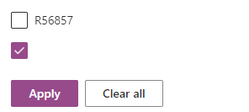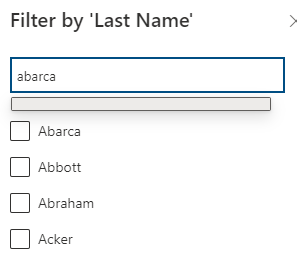- Home
- Content Management
- Discussions
- Microsoft Lists - Title Column Filter by not working
Microsoft Lists - Title Column Filter by not working
- Subscribe to RSS Feed
- Mark Discussion as New
- Mark Discussion as Read
- Pin this Discussion for Current User
- Bookmark
- Subscribe
- Printer Friendly Page
- Mark as New
- Bookmark
- Subscribe
- Mute
- Subscribe to RSS Feed
- Permalink
- Report Inappropriate Content
Dec 16 2021 03:00 AM
Hi, looking for some assistance.
On one of my lists, when i select the Filter By option from the Title Column (First Column, mine is labeled SN-Batch) and type in the text that i want to filter by, the results box turns into a narrow grey box with no text. If i select the box or press enter, then a filter with no value is selected.
But when i use filter pane button, the filter works correctly.
- Labels:
-
Lists
-
Microsoft Lists
- Mark as New
- Bookmark
- Subscribe
- Mute
- Subscribe to RSS Feed
- Permalink
- Report Inappropriate Content
Dec 20 2021 05:32 AM
Solution
The issue has been rectified.
This was a browser issue.
I have cleared the browser stored data and now the filter works correctly
- Mark as New
- Bookmark
- Subscribe
- Mute
- Subscribe to RSS Feed
- Permalink
- Report Inappropriate Content
Feb 07 2022 12:12 PM
I cleared the browser data, and I still have the same issue. I can scroll down to check the box to the left of the last names, but I cannot successfully type anything in the "Type text to find a filter" box. This is for all of my columns, not just last name.
- Mark as New
- Bookmark
- Subscribe
- Mute
- Subscribe to RSS Feed
- Permalink
- Report Inappropriate Content
Feb 08 2022 01:11 AM
- Mark as New
- Bookmark
- Subscribe
- Mute
- Subscribe to RSS Feed
- Permalink
- Report Inappropriate Content
Feb 08 2022 05:00 AM
@Jame538rown Unfortunately, that didn't help. I have the same result.
- Mark as New
- Bookmark
- Subscribe
- Mute
- Subscribe to RSS Feed
- Permalink
- Report Inappropriate Content
Feb 08 2022 05:13 AM
What Browser are you using?
I'm on Edge Version 98.0.1108.43 (Official build) (64-bit)
These are the options that i chose to clear.
Do other users have the same issue?
- Mark as New
- Bookmark
- Subscribe
- Mute
- Subscribe to RSS Feed
- Permalink
- Report Inappropriate Content
Feb 08 2022 05:40 AM
Accepted Solutions
- Mark as New
- Bookmark
- Subscribe
- Mute
- Subscribe to RSS Feed
- Permalink
- Report Inappropriate Content
Dec 20 2021 05:32 AM
Solution
The issue has been rectified.
This was a browser issue.
I have cleared the browser stored data and now the filter works correctly