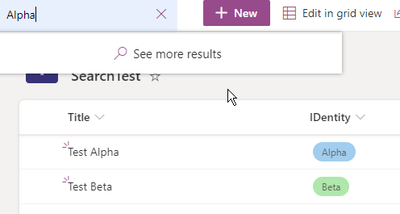- Home
- Content Management
- Discussions
- Re: Microsoft Lists Search not working
Microsoft Lists Search not working
- Subscribe to RSS Feed
- Mark Discussion as New
- Mark Discussion as Read
- Pin this Discussion for Current User
- Bookmark
- Subscribe
- Printer Friendly Page
- Mark as New
- Bookmark
- Subscribe
- Mute
- Subscribe to RSS Feed
- Permalink
- Report Inappropriate Content
Mar 05 2021 07:20 AM - edited Mar 05 2021 07:21 AM
Hello All,
On an older list I've been using, new items aren't appearing in search.
I've also created a new list to test with and nothing is found when searching there.
In Advanced Settings
Advanced Settings > Allow items from this list to appear in search results? YES
Advanced Settings >Allow non-default views from this list to appear in search results? (was NO, I've tired YES)
Advanced Settings > Reindex the List (numerous times with various setting)
Advanced Settings > Allow automatic management of indices (YES, tried No)
Advanced Settings > Experience (Both new and classic)
I've tried to set Title under Indexed columns
Thanks in advanced for any assistance.
- Labels:
-
Microsoft Lists
-
Search
- Mark as New
- Bookmark
- Subscribe
- Mute
- Subscribe to RSS Feed
- Permalink
- Report Inappropriate Content
Apr 26 2021 02:38 PM
Have you found any solutions for your issue with search? I am trying to use "Lists" and it appears to be searching all columns but the one I most need. As for troubleshooting, I have attempted basically everything you have listed. @zacharyfischer
- Mark as New
- Bookmark
- Subscribe
- Mute
- Subscribe to RSS Feed
- Permalink
- Report Inappropriate Content
Apr 27 2021 11:37 AM
@awnuk
No, I ended up giving up on the product.