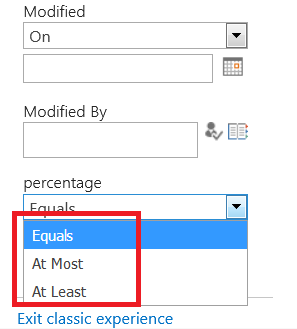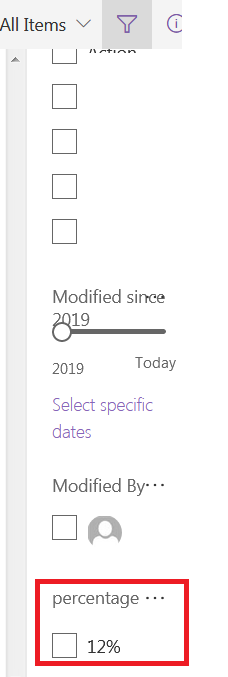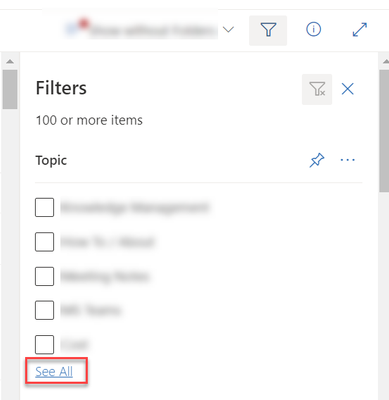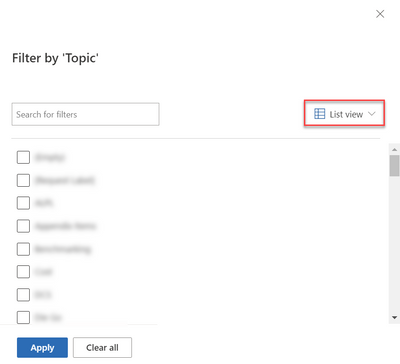- Home
- Content Management
- Discussions
- Re: Metadata Navigation and Filtering inside modern experience, has it been deprecated
Metadata Navigation and Filtering inside modern experience, has it been deprecated
- Subscribe to RSS Feed
- Mark Discussion as New
- Mark Discussion as Read
- Pin this Discussion for Current User
- Bookmark
- Subscribe
- Printer Friendly Page
- Mark as New
- Bookmark
- Subscribe
- Mute
- Subscribe to RSS Feed
- Permalink
- Report Inappropriate Content
Feb 20 2019 04:38 PM - edited Feb 21 2019 04:40 AM
From my on-premises experience, i always like to enable the site feature named "Metadata Navigation and Filtering", not just because it ease filtering items, but it add some filtering logic.
For example if we have a column of type "Number" then the metadata navigation inside the list (on classic online UI OR on-premises UI) will allow me to filter items which have At Least , At Most or Equal certain number as follow:-
but if i render the list inside the modern UI, then i will loose this filtering logic and the only option to filter the "Number" field will be to manually select the desired number/s , as follow,
and i will not be able to specify that i want all the items which have At Least certain number. also if i turn off Metadata Navigation for the list, the modern UI filtering options will not be affected.. so as-if the modern UI no more reply/care on what we define inside the Metadata Navigation?
so can i say that Metadata Navigation and Filtering inside modern experience, has been deprecated ? and if this is the case, then can we get some filtering logic inside the modern UI list filtering, as the options we got inside the classic UI Metadata navigation (such as when filtering columns of type Number)?
- Labels:
-
Lists
-
SharePoint Online
-
SharePoint Server
- Mark as New
- Bookmark
- Subscribe
- Mute
- Subscribe to RSS Feed
- Permalink
- Report Inappropriate Content
Feb 20 2019 10:34 PM
- Mark as New
- Bookmark
- Subscribe
- Mute
- Subscribe to RSS Feed
- Permalink
- Report Inappropriate Content
Aug 12 2021 10:46 AM
- Mark as New
- Bookmark
- Subscribe
- Mute
- Subscribe to RSS Feed
- Permalink
- Report Inappropriate Content
Feb 17 2022 02:52 AM
- Mark as New
- Bookmark
- Subscribe
- Mute
- Subscribe to RSS Feed
- Permalink
- Report Inappropriate Content
Feb 25 2022 04:34 AM
- Mark as New
- Bookmark
- Subscribe
- Mute
- Subscribe to RSS Feed
- Permalink
- Report Inappropriate Content
Feb 25 2022 05:35 AM
Also,Online you have restriction of only showing 5000 items in listview .. But i have not checked this treeview thing I need to .. Do you have a link or something?
- Mark as New
- Bookmark
- Subscribe
- Mute
- Subscribe to RSS Feed
- Permalink
- Report Inappropriate Content
Feb 25 2022 05:58 AM
@HemaBalanBlogs: Here's how to get to "Tree view":
1) Go to Filter Pane as normal, then click "See All" underneath any Metadata-based columns. Note: It will only show up if enough items in list have the label applied.
2) Click the "List view" drop down:
3) Click "Tree view":
The Tree View will show up which shows the Metadata in it's organization per Term Store. Note: I recently noticed that Microsoft added a function called "Select all" which is very helpful. This just selects all items in the term group in one click:
Hope this helps.