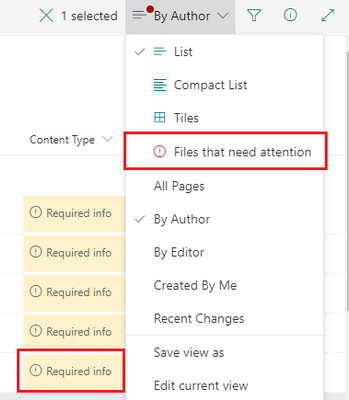- Subscribe to RSS Feed
- Mark Discussion as New
- Mark Discussion as Read
- Pin this Discussion for Current User
- Bookmark
- Subscribe
- Printer Friendly Page
- Mark as New
- Bookmark
- Subscribe
- Mute
- Subscribe to RSS Feed
- Permalink
- Report Inappropriate Content
Oct 18 2022 03:07 AM
Hi, So I need to set up a Document Library where Staff can upload images but they MUST use a compulsory metadata tick box in order to upload an image. I made one as an example with two columns called Colour and Animal, so if I wanted to upload an image of Clifford, I have to input Red and Dog before I can upload an image of him. Then if someone used the search and put in Red and Dog, they'd get that image.
I've created the columns and said that it is required data but it still allows me to upload the image as well as others, (blue dog, purple cat etc.)
How do I make it compulsory, it's like I need a 'bouncer' on the front of my 'club' and people can only come in if they give me their Colour and what animal they are, Dog or Cat. If you get me. Any ideas? Thanks.
- Mark as New
- Bookmark
- Subscribe
- Mute
- Subscribe to RSS Feed
- Permalink
- Report Inappropriate Content
Oct 18 2022 03:51 AM - edited Oct 18 2022 04:38 AM
Short answer: no.
Long answer: Even when columns are required then users can upload documents without being forced to enter values for these columns in the modern view.
Alternatives:
a. educate users
The users need to see the benefit of adding the metadata and they need to be disciplined. This will not always be the case. Expect part of the documents to end up without metadata.
b. use apps that support required fields.
i.e. the user must enter values as part of the uploading.
See here and browser-based apps (example).
c. Make use of the metadata present within the images.
Images may contain metadata in the files. Example.
You can check for the presence of metadata using online tools (example).
d. Check if the automatic metadata extraction from Microsoft offers sufficient information
{"media":{"title":"BUSH"},"photo":{"width":400,"orientation":1,"height":398},"tags":[{"name":"person","localizedName":null,"confidence":0.99857801198959351}]}
This metadata column is present in the background and not exposed via the standard views. So you will have to use Power Automate or something similar to transfer it to a column that is visible.
e. stop using the metadata functionality
This will result in less productive staff and even result in questions about the usefulness of the system because users cannot find items or it takes too long.
- Mark as New
- Bookmark
- Subscribe
- Mute
- Subscribe to RSS Feed
- Permalink
- Report Inappropriate Content
Oct 18 2022 11:53 PM
@Jason Hunt I think this is possible in classic experience by default if you use required columns. But, you cannot force users to provided metadata while uploading documents in modern experience.
In modern experience, if you use required columns, library files with incomplete/missing information will be shown in separate view called Files that need attention. Also files will show small message of Required info in column in library view (see in below image):
Check my answer given in this thread for more information: Page Library - new column with required field, how to prevent page creation if required field not fi...
Please click Mark as Best Response & Like if my post helped you to solve your issue. This will help others to find the correct solution easily. It also closes the item. If the post was useful in other ways, please consider giving it Like.
- Mark as New
- Bookmark
- Subscribe
- Mute
- Subscribe to RSS Feed
- Permalink
- Report Inappropriate Content
Oct 19 2022 12:37 AM
Using drag and drop (for one or multiple files) will not show a dialog and the uploaded files will be checked out and not visible to other users.
Summary: implementing a solution where users have to enter required fields is not trivial
- Mark as New
- Bookmark
- Subscribe
- Mute
- Subscribe to RSS Feed
- Permalink
- Report Inappropriate Content
Oct 19 2022 05:44 AM
But in your case you could create a second "bouncer" library and a flow that moves images from the bouncer library to the real library once all required properties have been set.