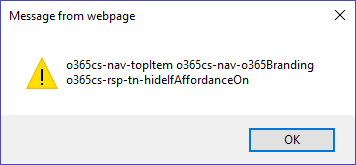- Home
- Content Management
- Discussions
- Message popup when opening page
Message popup when opening page
- Subscribe to RSS Feed
- Mark Discussion as New
- Mark Discussion as Read
- Pin this Discussion for Current User
- Bookmark
- Subscribe
- Printer Friendly Page
- Mark as New
- Bookmark
- Subscribe
- Mute
- Subscribe to RSS Feed
- Permalink
- Report Inappropriate Content
Apr 06 2020 02:05 PM - edited Apr 06 2020 02:07 PM
Hi there. We are experimenting with SP 2019 on-prem, and have migrated some of our SP 2013 sites to the new environment. This morning while testing, we started noticing this popup whenever we go to our 2019 site:
When OK is clicked, it proceeds to the site with no problem. We've tried different browsers and this message shows up regardless of which one we use.
Based on my understanding, it has something do with the O365's built-in menu. I just need guidance how this came about and how to remove it. Thank you very much.
- Labels:
-
SharePoint Server
- Mark as New
- Bookmark
- Subscribe
- Mute
- Subscribe to RSS Feed
- Permalink
- Report Inappropriate Content
Apr 07 2020 12:40 AM
- Mark as New
- Bookmark
- Subscribe
- Mute
- Subscribe to RSS Feed
- Permalink
- Report Inappropriate Content
Apr 07 2020 08:11 AM
Hi @Juan Carlos González Martín. Thanks for the reply. Yes, the page loads just fine after clicking ok.
And yes per your suggestion, I will look into the Dev tools to see where this happens during load time.
- Mark as New
- Bookmark
- Subscribe
- Mute
- Subscribe to RSS Feed
- Permalink
- Report Inappropriate Content
Apr 08 2020 09:36 AM
As it turns out, an SP Admin was experimenting with our master page, and put the alert there for some reason. Now that the alert has been disabled, the popup no longer appears. Problem resolved.