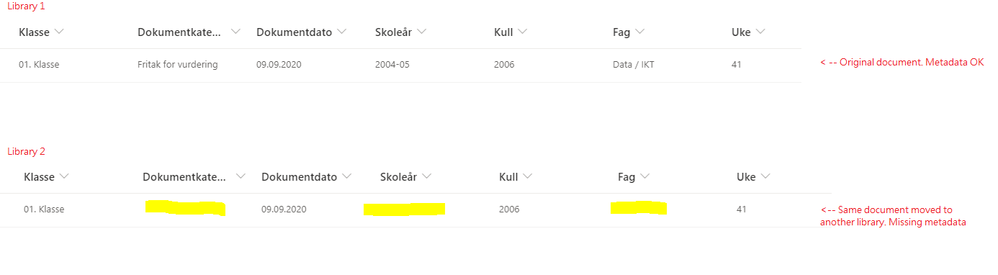- Home
- Content Management
- Discussions
- Loss of metadata after moving document
Loss of metadata after moving document
- Subscribe to RSS Feed
- Mark Discussion as New
- Mark Discussion as Read
- Pin this Discussion for Current User
- Bookmark
- Subscribe
- Printer Friendly Page
- Mark as New
- Bookmark
- Subscribe
- Mute
- Subscribe to RSS Feed
- Permalink
- Report Inappropriate Content
Sep 24 2020 11:42 PM
Two identical libraries inside same site. When moving a document these 3 columns are blank (Term store columns). When moving the document, I will not receive a message that metadata will be lost.
The strange this is that if I change metadata in one of the blank three columns in library 2, the two blank columns suddenly populate with the CORRECT metadata. So data is transferred, but not visible as far as I can see.
- Labels:
-
Document Library
-
files
-
SharePoint Online
- Mark as New
- Bookmark
- Subscribe
- Mute
- Subscribe to RSS Feed
- Permalink
- Report Inappropriate Content
Sep 28 2020 11:50 PM
Anyone? this is giving med a headache...
- Mark as New
- Bookmark
- Subscribe
- Mute
- Subscribe to RSS Feed
- Permalink
- Report Inappropriate Content
Sep 29 2020 12:58 AM
@kjako
Can you check what metadata is present directly after the move action?
Use https://<yourserver>.sharepoint.com/_api/Web/GetFileByServerRelativePath(decodedurl='/Picture%20Libr...
Replace the decodedurl path for your system
Questions:
1. Are the original metadata values present in the above response?
2. What kind of file are you moving? Office file
What happens when you change one of the other metadata fields (not the three empty ones): do the values for the 3 empty ones surface again?
Paul
- Mark as New
- Bookmark
- Subscribe
- Mute
- Subscribe to RSS Feed
- Permalink
- Report Inappropriate Content
Mar 31 2022 06:47 AM
@kjako @Paul de Jong Is any of you able to solve this problem ? I am having the same issue right now and it is really giving me serious problem. I have over 700 files, editing one by one will be very impossible