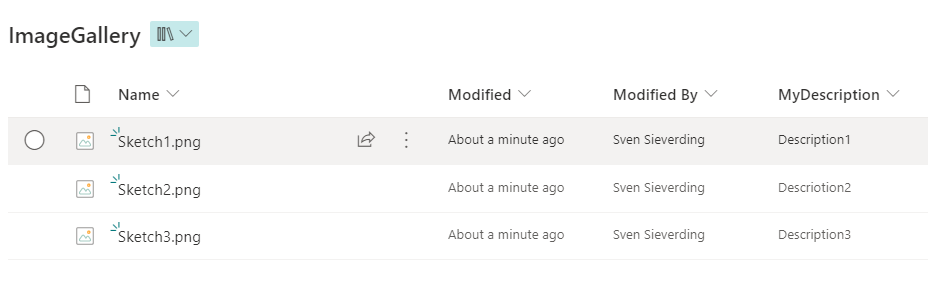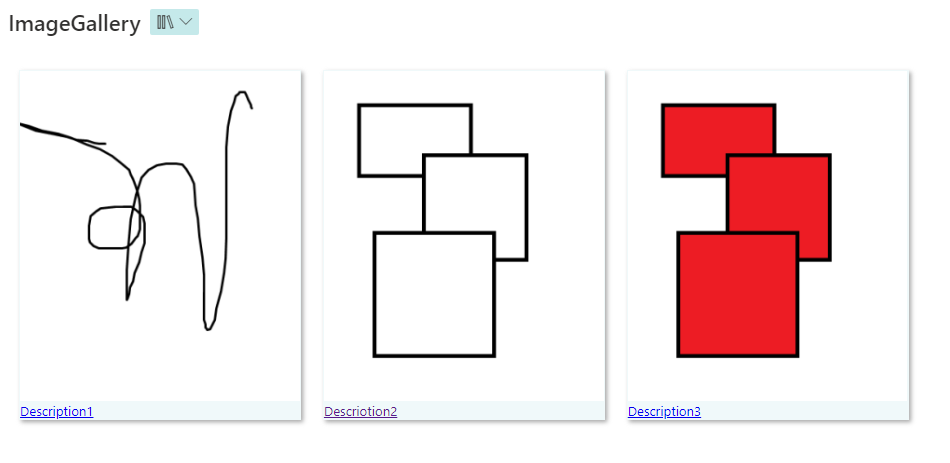- Home
- Content Management
- Discussions
- Re: Looking for App that allows employees to upload photos & description
Looking for App that allows employees to upload photos & description
- Subscribe to RSS Feed
- Mark Discussion as New
- Mark Discussion as Read
- Pin this Discussion for Current User
- Bookmark
- Subscribe
- Printer Friendly Page
- Mark as New
- Bookmark
- Subscribe
- Mute
- Subscribe to RSS Feed
- Permalink
- Report Inappropriate Content
Jan 17 2023 02:44 PM
We have an employee intranet that 99% of the employee are readers only. We are looking for a SharePoint app or solution that will allow the readers only to upload photos (pending approval) to a SharePoint list or folder with a description & submitter name
- Mark as New
- Bookmark
- Subscribe
- Mute
- Subscribe to RSS Feed
- Permalink
- Report Inappropriate Content
Jan 17 2023 11:05 PM
SolutionHi @Candice_Osborne ,
well you could just create a document library
1) Create a Document Library
2) Add a column "My Description" and make that column required.
3) Apply this view formatting json to the view
{
"$schema": "https://developer.microsoft.com/json-schemas/sp/v2/row-formatting.schema.json",
"hideSelection": true,
"hideColumnHeader": true,
"rowFormatter": {
"elmType": "a",
"attributes": {
"class": "ms-borderColor-neutralLight",
"href": "[$FileRef]"
},
"style": {
"float": "left"
},
"children": [
{
"elmType": "div",
"attributes": {
"class": "ms-bgColor-themeLighterAlt ms-bgColor-themePrimary--hover ms-fontColor-white--hover"
},
"style": {
"display": "flex",
"flex-wrap": "wrap",
"flex-direction": "column",
"align-items": "stretch",
"padding": "1px",
"margin": "10px",
"max-width": "930px",
"box-shadow": "2px 2px 4px darkgrey"
},
"children": [
{
"elmType": "img",
"attributes": {
"src": "=@currentWeb + '/_layouts/15/getpreview.ashx?path='+[$FileRef]"
},
"style": {
"width": "auto",
"height": "300px"
},
"children": [
{
"elmType": "span",
"txtContent": "[$FileName]",
"style": {
"margin-bottom": "1px"
},
"attributes": {
"class": "ms-fontSize-m ms-fontWeight-regular ms-fontColor-neutralSecondary"
}
}
]
},
{
"elmType": "div",
"txtContent": "[$MyDescription]"
}
]
}
]
}
}Now you get this
3) Give Users write access to that library ("Gear->Library Settings->Permissions for this document library-> Stop inheriting Permissions" and after that Grant Permissions to your user group)
4) Now go to Gear->Library Settings-> Versioning Settings and make these Settings
Now you get a new View "Approve/reject Items".
If a user uploads a new Image, it will be stored in the document library.
But it will be only visible for the user and Site Collection Admins.
Admins now can go into the "Approve/reject Items" View and either approve or reject an item. Only then it will be visible to all other users.
If you want to be notified of new items that need approval, you now just have to create a flow that sends you an email, if a new item is created.
Best Regards,
Sven
Accepted Solutions
- Mark as New
- Bookmark
- Subscribe
- Mute
- Subscribe to RSS Feed
- Permalink
- Report Inappropriate Content
Jan 17 2023 11:05 PM
SolutionHi @Candice_Osborne ,
well you could just create a document library
1) Create a Document Library
2) Add a column "My Description" and make that column required.
3) Apply this view formatting json to the view
{
"$schema": "https://developer.microsoft.com/json-schemas/sp/v2/row-formatting.schema.json",
"hideSelection": true,
"hideColumnHeader": true,
"rowFormatter": {
"elmType": "a",
"attributes": {
"class": "ms-borderColor-neutralLight",
"href": "[$FileRef]"
},
"style": {
"float": "left"
},
"children": [
{
"elmType": "div",
"attributes": {
"class": "ms-bgColor-themeLighterAlt ms-bgColor-themePrimary--hover ms-fontColor-white--hover"
},
"style": {
"display": "flex",
"flex-wrap": "wrap",
"flex-direction": "column",
"align-items": "stretch",
"padding": "1px",
"margin": "10px",
"max-width": "930px",
"box-shadow": "2px 2px 4px darkgrey"
},
"children": [
{
"elmType": "img",
"attributes": {
"src": "=@currentWeb + '/_layouts/15/getpreview.ashx?path='+[$FileRef]"
},
"style": {
"width": "auto",
"height": "300px"
},
"children": [
{
"elmType": "span",
"txtContent": "[$FileName]",
"style": {
"margin-bottom": "1px"
},
"attributes": {
"class": "ms-fontSize-m ms-fontWeight-regular ms-fontColor-neutralSecondary"
}
}
]
},
{
"elmType": "div",
"txtContent": "[$MyDescription]"
}
]
}
]
}
}Now you get this
3) Give Users write access to that library ("Gear->Library Settings->Permissions for this document library-> Stop inheriting Permissions" and after that Grant Permissions to your user group)
4) Now go to Gear->Library Settings-> Versioning Settings and make these Settings
Now you get a new View "Approve/reject Items".
If a user uploads a new Image, it will be stored in the document library.
But it will be only visible for the user and Site Collection Admins.
Admins now can go into the "Approve/reject Items" View and either approve or reject an item. Only then it will be visible to all other users.
If you want to be notified of new items that need approval, you now just have to create a flow that sends you an email, if a new item is created.
Best Regards,
Sven