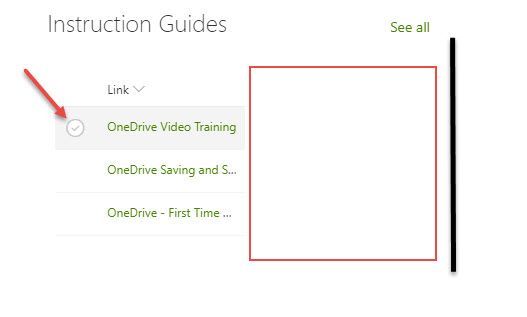- Home
- Content Management
- Discussions
- List webpart not working correct on modern page
List webpart not working correct on modern page
- Subscribe to RSS Feed
- Mark Discussion as New
- Mark Discussion as Read
- Pin this Discussion for Current User
- Bookmark
- Subscribe
- Printer Friendly Page
- Mark as New
- Bookmark
- Subscribe
- Mute
- Subscribe to RSS Feed
- Permalink
- Report Inappropriate Content
Sep 19 2019 10:06 AM
I am working in a modern site and have added a list webpart. I have a view specifically for the webpart to use, but it's not honoring the view settings.
In the view under Tabular view - Allow individual item checkboxes is disabled. This view only displays a single column.
The list webpart is set to use this custom view, but still has the tick boxes and the column does not expand to the full width of the webpart. You can see in the image below. The black line on the right is the approximate edge of the webpart (not the section). The red box indicates a huge gape where the column contents can't expand to fill.
Also the red arrow is pointing to the checkboxes which shouldn't be there because that setting is turned off.
Any help will be greatly appreciated.
- Labels:
-
SharePoint Online
- Mark as New
- Bookmark
- Subscribe
- Mute
- Subscribe to RSS Feed
- Permalink
- Report Inappropriate Content
Sep 19 2019 10:51 AM
Solution@BejeweledOne The modern page comes with the limitation what you are experiencing. In the below screenshot I have shown how it can be addressed using a Quick link web part. SO use Quick link web part for your need it comes with multiple design flavors which you can use as per your need. The Right one is Quick Link and Left one is Regular list. Please let me know if this helps.
Accepted Solutions
- Mark as New
- Bookmark
- Subscribe
- Mute
- Subscribe to RSS Feed
- Permalink
- Report Inappropriate Content
Sep 19 2019 10:51 AM
Solution@BejeweledOne The modern page comes with the limitation what you are experiencing. In the below screenshot I have shown how it can be addressed using a Quick link web part. SO use Quick link web part for your need it comes with multiple design flavors which you can use as per your need. The Right one is Quick Link and Left one is Regular list. Please let me know if this helps.