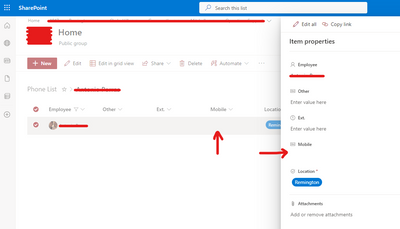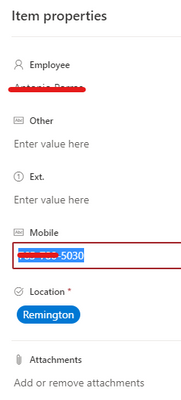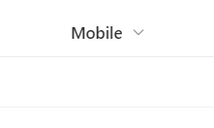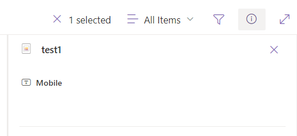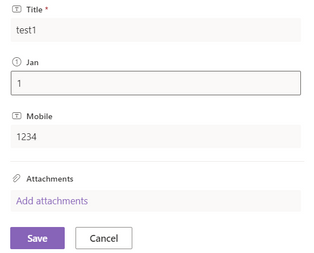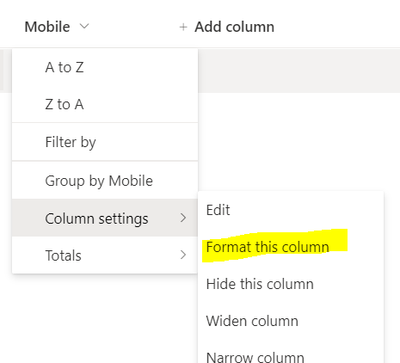- Home
- Content Management
- Discussions
- Re: List Value Shows Blank When it Isn't
List Value Shows Blank When it Isn't
- Subscribe to RSS Feed
- Mark Discussion as New
- Mark Discussion as Read
- Pin this Discussion for Current User
- Bookmark
- Subscribe
- Printer Friendly Page
- Mark as New
- Bookmark
- Subscribe
- Mute
- Subscribe to RSS Feed
- Permalink
- Report Inappropriate Content
Nov 28 2022 08:56 AM
I added a new record to a list and set a value for one of the fields, but the field shows blank. When I go to edit the field, it shows the value. As soon as I click out of it, it's blank again.
- Labels:
-
SharePoint Online
- Mark as New
- Bookmark
- Subscribe
- Mute
- Subscribe to RSS Feed
- Permalink
- Report Inappropriate Content
Nov 28 2022 10:37 AM
- Mark as New
- Bookmark
- Subscribe
- Mute
- Subscribe to RSS Feed
- Permalink
- Report Inappropriate Content
Dec 21 2022 08:55 AM - edited Dec 21 2022 08:57 AM
This is a single line of text.
Here is how it looks:
I go in to edit the text field by clicking, and as soon as I do, it shows the value that's already there.
Replacing the value and clicking out, the value shows blank.
- Mark as New
- Bookmark
- Subscribe
- Mute
- Subscribe to RSS Feed
- Permalink
- Report Inappropriate Content
Jan 04 2023 02:12 PM
- Mark as New
- Bookmark
- Subscribe
- Mute
- Subscribe to RSS Feed
- Permalink
- Report Inappropriate Content
- Mark as New
- Bookmark
- Subscribe
- Mute
- Subscribe to RSS Feed
- Permalink
- Report Inappropriate Content
Jan 11 2023 05:50 AM
Which one is a type of column? can you share the column edit screen short?
- Mark as New
- Bookmark
- Subscribe
- Mute
- Subscribe to RSS Feed
- Permalink
- Report Inappropriate Content
Jan 12 2023 06:57 AM
- Mark as New
- Bookmark
- Subscribe
- Mute
- Subscribe to RSS Feed
- Permalink
- Report Inappropriate Content
Feb 04 2023 09:07 AM
- Mark as New
- Bookmark
- Subscribe
- Mute
- Subscribe to RSS Feed
- Permalink
- Report Inappropriate Content
Mar 03 2023 04:24 AM
- Mark as New
- Bookmark
- Subscribe
- Mute
- Subscribe to RSS Feed
- Permalink
- Report Inappropriate Content
Mar 03 2023 08:41 AM - edited Mar 03 2023 08:44 AM
lets first check the conditional formatting on Mobile column. make sure there is no rule.
The only way I was able to replicate the issue was through conditional formatting:
Empty on list view and form view:
shows value on Edit Form:
To manage conditional formatting right click on Mobile:
let me know how it goes.
If my response helped you, please Like and Mark as Best Response.