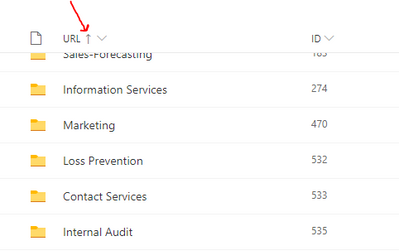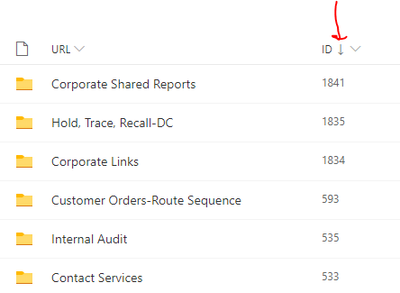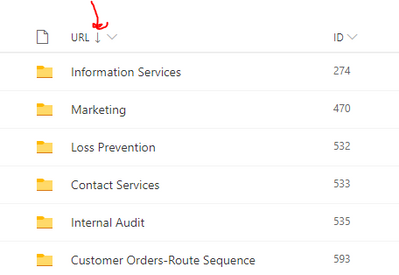- Home
- Content Management
- Discussions
- Links list not sorting alphabetically by URL
Links list not sorting alphabetically by URL
- Subscribe to RSS Feed
- Mark Discussion as New
- Mark Discussion as Read
- Pin this Discussion for Current User
- Bookmark
- Subscribe
- Printer Friendly Page
- Mark as New
- Bookmark
- Subscribe
- Mute
- Subscribe to RSS Feed
- Permalink
- Report Inappropriate Content
Nov 27 2019 09:51 AM
I am migrating data from SP2013 to SPO, (but I'm not sure that has any bearing on this problem), and I have a problem with a basic links list that refuses to be sorted alphabetically.
Here is the list:
As you can see from the red arrow the URL column is set to be sorted lowest to highest, but it's still sorting off of the ID column. Even when I set it within the view to sort on the URL it still goes back to sort by ID.
If I change the ID to sort descending that works:
But the moment I click on the URL header and select either ascending or descending, I am back to this:
Nothing I can do seems to change this sort order other than the ID column. I looked at the actual links and it's not sorting off of those either.
I'm stumped on this one. Thanks in advance for any help.
Ted
- Labels:
-
SharePoint Online