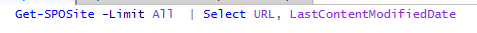- Home
- Content Management
- Discussions
- LastContentModifiedDate using PowerShell not equal to actual date in SharePoint Admin
LastContentModifiedDate using PowerShell not equal to actual date in SharePoint Admin
- Subscribe to RSS Feed
- Mark Discussion as New
- Mark Discussion as Read
- Pin this Discussion for Current User
- Bookmark
- Subscribe
- Printer Friendly Page
- Mark as New
- Bookmark
- Subscribe
- Mute
- Subscribe to RSS Feed
- Permalink
- Report Inappropriate Content
Jun 10 2020 02:31 AM
I've created a report using PowerShell to get an overview of inactive SharePoint Sites using the LastContentModifiedDate property of the SharePoint object.
But when I compare the date to the last modified in the SharePoint Admin I'm getting a different date.
It looks like the LastContentModifiedDate is nog reflecting the correct date.
Tried this on different Tenants and SharePoint sites. Is this correct of is there a better way to get the Last-Content-Modified date using powershell?
- Labels:
-
PowerShell
-
SharePoint Online
-
Sites
- Mark as New
- Bookmark
- Subscribe
- Mute
- Subscribe to RSS Feed
- Permalink
- Report Inappropriate Content
Feb 26 2021 12:42 AM - edited Feb 26 2021 12:43 AM
@Istvan Ybema
Apparently that date gets update by some kind of timer job.
You can find the correct date with the LastItemUserModifiedDate property of the web object.
$oWeb = Get-PnPWeb -Includes LastItemUserModifiedDate
$oContentModifiedDate = $oWeb.LastItemUserModifiedDate
- Mark as New
- Bookmark
- Subscribe
- Mute
- Subscribe to RSS Feed
- Permalink
- Report Inappropriate Content
Nov 28 2023 05:58 AM
I mean... I looked for how to do it and in the end, via Powershell Script I used 'Get-PnPTenantSite'.
Basically it is:
...
$DaysInActive = 140
$SiteCollections = Get-PnPTenantSite
$Date = (Get-Date).AddDays(-$DaysInActive).ToString("MM/dd/yyyy")
$InActiveSites = $SiteCollections | Where {$_.LastContentModifiedDate -le $Date} | Select Title, Url, LastContentModifiedDate, Template, StorageMaximumLevel
$InActiveSites
...
And I always have the same impression. That the date is very close. How can it be done to obtain a more accurate date?