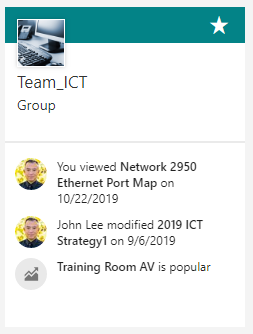- Home
- Content Management
- Discussions
- Just getting started with SPO O365, need some advice
Just getting started with SPO O365, need some advice
- Subscribe to RSS Feed
- Mark Discussion as New
- Mark Discussion as Read
- Pin this Discussion for Current User
- Bookmark
- Subscribe
- Printer Friendly Page
- Mark as New
- Bookmark
- Subscribe
- Mute
- Subscribe to RSS Feed
- Permalink
- Report Inappropriate Content
Oct 29 2019 12:41 PM - edited Oct 29 2019 12:41 PM
Hello, we are trying to create some SPO O365 pages/sites. This is all new to us so we have a bit of a learning curve. We are creating an Intranet that is tied to the content that is getting created in our Teams teams. We want to give our staff a more "web-centric" view of the same content without having to copy and paste all the time.
We are looking to create a "hub site" that rolls-up each dept's Team site. To demo this, we are trying to create a top level landing page with links to the SPO site for each team. When we try doing this using the "Link" web part, it just pastes the entire URL and is not the look we are going for.
How can we customize this so that it shows the icon for each team and is there a way to put a number in the corner of the icon.
If we could "lift" this entire piece and put it on our landing page, that would be AWESOME! The problem is that we don't know how to do this. Do we have to copy and paste the code? Can someone explain? It contains summaries of what is going on in that team and that would be awesome to be able to show dynamically. Thanks!
Example tile we would like to put on the landing page.
- Labels:
-
SharePoint Online
-
Sites
- Mark as New
- Bookmark
- Subscribe
- Mute
- Subscribe to RSS Feed
- Permalink
- Report Inappropriate Content
Oct 29 2019 01:23 PM
SolutionHi @Jleebiker - make sure you're using a modern SharePoint landing page and add a 'Sites' web part. Hope that helps.
Accepted Solutions
- Mark as New
- Bookmark
- Subscribe
- Mute
- Subscribe to RSS Feed
- Permalink
- Report Inappropriate Content
Oct 29 2019 01:23 PM
SolutionHi @Jleebiker - make sure you're using a modern SharePoint landing page and add a 'Sites' web part. Hope that helps.