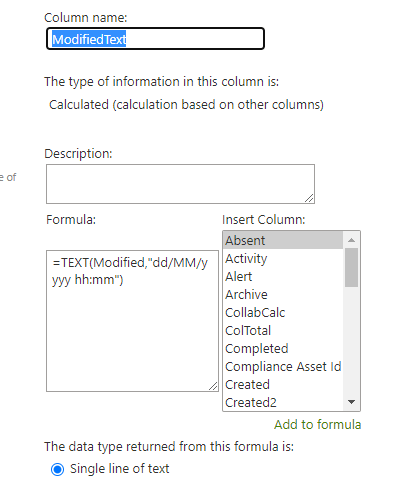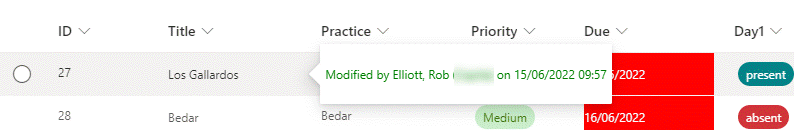- Home
- Content Management
- Discussions
- Re: JSON SharePoint List Formatting - Card Showing Who Viewed and Edited
JSON SharePoint List Formatting - Card Showing Who Viewed and Edited
- Subscribe to RSS Feed
- Mark Discussion as New
- Mark Discussion as Read
- Pin this Discussion for Current User
- Bookmark
- Subscribe
- Printer Friendly Page
- Mark as New
- Bookmark
- Subscribe
- Mute
- Subscribe to RSS Feed
- Permalink
- Report Inappropriate Content
Jun 22 2022 06:01 AM
Is there a way I can add some JSON coding that would allow me to hover over a SharePoint list to quickly see who editied and who viewed the SharePoint List line item?
- Labels:
-
Microsoft Lists
-
SharePoint Online
- Mark as New
- Bookmark
- Subscribe
- Mute
- Subscribe to RSS Feed
- Permalink
- Report Inappropriate Content
Jun 22 2022 07:00 AM
@VeeExcelLearn you can see who edited an item with JSON code (or just display the Modified By column) but not who viewed it.
Rob
Los Gallardos
Intranet, SharePoint and Power Platform Manager (and classic 1967 Morris Traveller driver)
- Mark as New
- Bookmark
- Subscribe
- Mute
- Subscribe to RSS Feed
- Permalink
- Report Inappropriate Content
Jun 22 2022 07:03 AM
- Mark as New
- Bookmark
- Subscribe
- Mute
- Subscribe to RSS Feed
- Permalink
- Report Inappropriate Content
Jun 22 2022 07:41 AM - edited Jun 22 2022 07:42 AM
@VeeExcelLearn create a calculated column in your list to store the Modified column as text:
Then add the following list formatting:
{
"elmType": "div",
"style": {
"font-size": "12px"
},
"txtContent": "@currentField",
"customCardProps": {
"formatter": {
"elmType": "div",
"txtContent": "='Modified by '+[$Editor.title]+' on '+[$ModifiedText]",
"style": {
"font-size": "12px",
"color": "green",
"padding": "5px",
"height": "50px"
}
},
"openOnEvent": "hover",
"directionalHint": "Left",
"isBeakVisible": true,
"beakStyle": {
"backgroundColor": "white"
}
}
}
This is the result when you hover over the column:
Rob
Los Gallardos
Intranet, SharePoint and Power Platform Manager (and classic 1967 Morris Traveller driver)
- Mark as New
- Bookmark
- Subscribe
- Mute
- Subscribe to RSS Feed
- Permalink
- Report Inappropriate Content
Jun 22 2022 07:59 AM