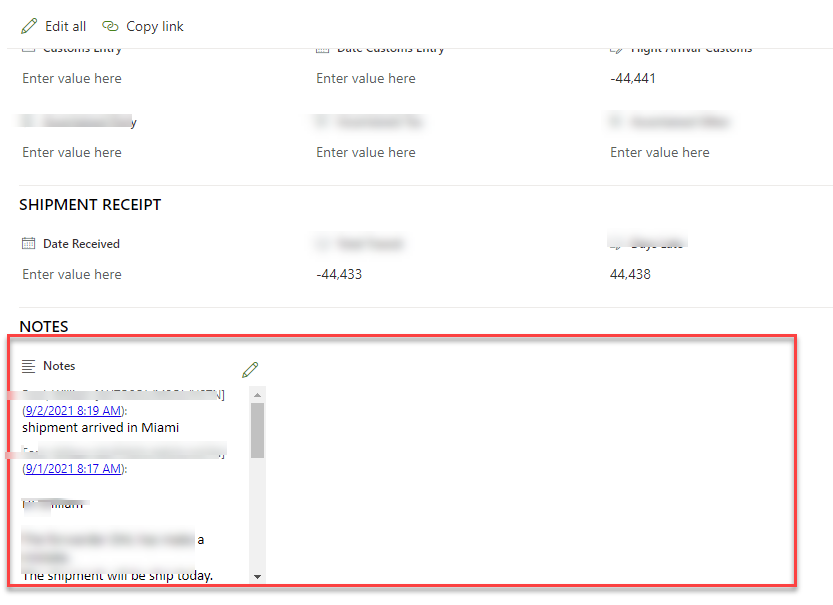- Home
- Content Management
- Discussions
- Re: JSON Sharepoint Form View Mode Column Width - MultiLine Text
JSON Sharepoint Form View Mode Column Width - MultiLine Text
- Subscribe to RSS Feed
- Mark Discussion as New
- Mark Discussion as Read
- Pin this Discussion for Current User
- Bookmark
- Subscribe
- Printer Friendly Page
- Mark as New
- Bookmark
- Subscribe
- Mute
- Subscribe to RSS Feed
- Permalink
- Report Inappropriate Content
Sep 03 2021 03:21 PM - edited Sep 11 2021 03:12 PM
Is there a way to stretch the Notes field across all columns in its own Notes section?
Currently it can only stretch across the 1st column in the JSON body.
- Labels:
-
Lists
-
Responsive
-
SharePoint Online
- Mark as New
- Bookmark
- Subscribe
- Mute
- Subscribe to RSS Feed
- Permalink
- Report Inappropriate Content
Sep 09 2021 09:19 AM
- Mark as New
- Bookmark
- Subscribe
- Mute
- Subscribe to RSS Feed
- Permalink
- Report Inappropriate Content
Oct 29 2021 05:01 PM
As alternate option, is there a way to add a field to the footer and stretch it across the entire width and scale the height a little taller?
- Mark as New
- Bookmark
- Subscribe
- Mute
- Subscribe to RSS Feed
- Permalink
- Report Inappropriate Content
Oct 30 2021 04:15 AM
@Baybrown why not use a Power Apps customised form? You can then lay it out however you want.
Rob
Los Gallardos
Intranet, SharePoint and Power Platform Manager (and classic 1967 Morris Traveller driver)
- Mark as New
- Bookmark
- Subscribe
- Mute
- Subscribe to RSS Feed
- Permalink
- Report Inappropriate Content
Oct 30 2021 08:04 PM
We are using the Multi rich text comments with Append which are a bit more complex to do in PA.
- Mark as New
- Bookmark
- Subscribe
- Mute
- Subscribe to RSS Feed
- Permalink
- Report Inappropriate Content
Nov 01 2021 01:54 AM
@Baybrown Looks like currently it is not possible using JSON form customizations. Customizing body using JSON only allows defining one or more sections and adding one or more columns into each of those sections.
Configuring form body will switch your list or library form layout from single-column to a multi-column layout. We will add support for configuring the body with single-column layout in a future update.
Source: Configure custom body with one or more sections
Please click Mark as Best Response & Like if my post helped you to solve your issue. This will help others to find the correct solution easily. It also closes the item. If the post was useful in other ways, please consider giving it Like.