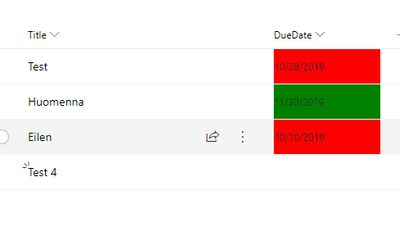- Subscribe to RSS Feed
- Mark Discussion as New
- Mark Discussion as Read
- Pin this Discussion for Current User
- Bookmark
- Subscribe
- Printer Friendly Page
- Mark as New
- Bookmark
- Subscribe
- Mute
- Subscribe to RSS Feed
- Permalink
- Report Inappropriate Content
Oct 26 2019 08:23 AM
I am new to using JSON but I'm looking to do the following any help would be appreciated.
I have a Sharepoint list that has a Date Column labeled Expiration Date and I'd like to show green if a date is entered and is it not within 30 days of expiring. If the expiration date is 30 days or less of expiring I’d like it to turn red.
- Labels:
-
Lists
-
SharePoint Online
- Mark as New
- Bookmark
- Subscribe
- Mute
- Subscribe to RSS Feed
- Permalink
- Report Inappropriate Content
Oct 27 2019 11:39 PM - edited Oct 28 2019 12:34 AM
Hi @spinman,
There was already a good example of docs.microsoft.com: https://docs.microsoft.com/en-us/sharepoint/dev/declarative-customization/column-formatting#apply-fo... under "Formatting items based on arbitrary dates (advanced)" title. I just tweaked a little bit to figure out, if field is empty.
Here is the example:
{
"$schema": "<a href="<a href="https://developer.microsoft.com/json-schemas/sp/v2/column-formatting.schema.json" target="_blank">https://developer.microsoft.com/json-schemas/sp/v2/column-formatting.schema.json</a>" target="_blank"><a href="https://developer.microsoft.com/json-schemas/sp/v2/column-formatting.schema.json</a" target="_blank">https://developer.microsoft.com/json-schemas/sp/v2/column-formatting.schema.json</a</a>>",
"elmType": "div",
"txtContent": "@currentField",
"style": {
"background-color":
{
"operator": "&&",
"operands": [
"=length([$DueDate]) > 0",{
"operator": "?",
"operands": [
{
"operator": "<=",
"operands": [
"[$DueDate]",
{
"operator": "+",
"operands": [
"@now",
86400000
]
}
]
},
"#ff0000",
"green"
]
}
]
}
}
}
You just need to change [$DueDate] to correspond your date time field, and if you copy example code directly, fix the schema as following (code snippet editor just adds unnecessary html tags):
Results are like this
Was this something you were looking for?
- Mark as New
- Bookmark
- Subscribe
- Mute
- Subscribe to RSS Feed
- Permalink
- Report Inappropriate Content
Oct 29 2019 06:28 AM
Thanks for your help with this. This works for this one.
What about this.. I have a column called Effective Date and a column called Exp Date. How would I go about coloring the Effective date green if its within 30 days of the Exp Date and red if its after 30 days of the exp date?
- Mark as New
- Bookmark
- Subscribe
- Mute
- Subscribe to RSS Feed
- Permalink
- Report Inappropriate Content
Nov 03 2019 09:19 PM - edited Nov 03 2019 09:21 PM
Hi @spinman,
Here is an example.
{
"$schema": "<a href="<a href="https://developer.microsoft.com/json-schemas/sp/v2/column-formatting.schema.json" target="_blank">https://developer.microsoft.com/json-schemas/sp/v2/column-formatting.schema.json</a>" target="_blank"><a href="https://developer.microsoft.com/json-schemas/sp/v2/column-formatting.schema.json</a" target="_blank">https://developer.microsoft.com/json-schemas/sp/v2/column-formatting.schema.json</a</a>>",
"elmType": "div",
"txtContent": "@currentField",
"style": {
"background-color":
{
"operator": "?",
"operands": [
"=length([$EffectiveDate]) > 0",
{"operator":"?",
"operands":[
{"operator":"<",
"operands": [
"[$EffectiveDate]","[$ExpDate]"
]},"",
{"operator":"?",
"operands":[
{"operator":"<","operands":[
"[$EffectiveDate]",
{
"operator": "+",
"operands": [
"[$ExpDate]",
2592000000
]
}]},"green","red"
]},""
]}
,""
]
}
}
}
Notice that actual value for comparing one month is: 2592000000, it was wrong on my first example.