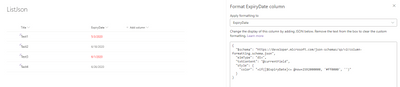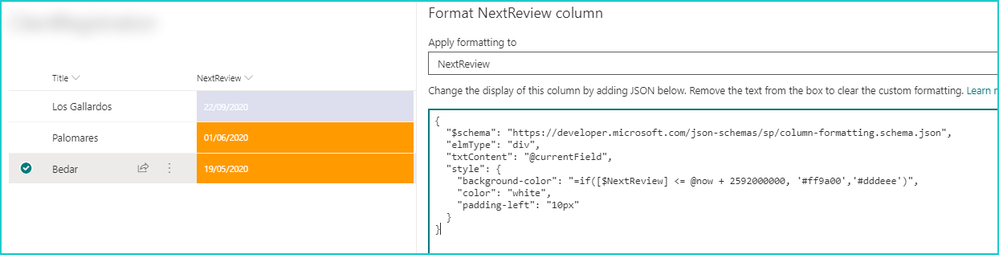- Subscribe to RSS Feed
- Mark Discussion as New
- Mark Discussion as Read
- Pin this Discussion for Current User
- Bookmark
- Subscribe
- Printer Friendly Page
- Mark as New
- Bookmark
- Subscribe
- Mute
- Subscribe to RSS Feed
- Permalink
- Report Inappropriate Content
May 11 2020 10:48 AM
I currently have a SharePoint list that we use for tracking Insurance Policy Expiration dates. I would like it to format with the warning format for dates that are within the next 30 days. I have read a few articles online and am still struggling.
Any help is appreciated, here is what I have so far -
{
"elmType": "div",
"style": {
"box-sizing": "border-box",
"padding": "0 2px"
},
"attributes": {
"class": {
"operator": ":",
"operands": [
{
"operator": "==",
"operands": [
"@currentField",
""
]
},
"",
{
"operator": ":",
"operands": [
{
"operator": "<",
"operands": [
{
"operator": "Date()",
"operands": [
{
"operator": "toDateString()",
"operands": [
"@currentField"
]
}
]
},
{
"operator": "Date()",
"operands": [
{
"operator": "toDateString()",
"operands": [
"@now"
]
}
]
}
]
},
"sp-css-backgroundColor-errorBackground50",
{
"operator": ":",
"operands": [
{
"operator": "==",
"operands": [
{
"operator": "Date()",
"operands": [
{
"operator": "toDateString()",
"operands": [
"@currentField"
]
}
]
},
{
"operator": "Date()",
"operands": [
{
"operator": "toDateString()",
"operands": [
"@now"
]
}
]
}
]
},
"sp-css-backgroundColor-warningBackground50",
{
"operator": ":",
"operands": [
{
"operator": ">",
"operands": [
{
"operator": "Date()",
"operands": [
{
"operator": "toDateString()",
"operands": [
"@currentField"
]
}
]
},
{
"operator": "Date()",
"operands": [
{
"operator": "toDateString()",
"operands": [
"@now"
]
}
]
}
]
},
"sp-css-backgroundColor-successBackground50",
""
]
}
]
}
]
}
]
}
},
"children": [
{
"elmType": "span",
"attributes": {
"iconName": {
"operator": ":",
"operands": [
{
"operator": "==",
"operands": [
"@currentField",
""
]
},
"",
{
"operator": ":",
"operands": [
{
"operator": "<",
"operands": [
{
"operator": "Date()",
"operands": [
{
"operator": "toDateString()",
"operands": [
"@currentField"
]
}
]
},
{
"operator": "Date()",
"operands": [
{
"operator": "toDateString()",
"operands": [
"@now"
]
}
]
}
]
},
"ErrorBadge",
{
"operator": ":",
"operands": [
{
"operator": "==",
"operands": [
{
"operator": "Date()",
"operands": [
{
"operator": "toDateString()",
"operands": [
"@currentField"
]
}
]
},
{
"operator": "Date()",
"operands": [
{
"operator": "toDateString()",
"operands": [
"@now"
]
}
]
}
]
},
"Warning",
{
"operator": ":",
"operands": [
{
"operator": ">",
"operands": [
{
"operator": "Date()",
"operands": [
{
"operator": "toDateString()",
"operands": [
"@currentField"
]
}
]
},
{
"operator": "Date()",
"operands": [
{
"operator": "toDateString()",
"operands": [
"@now"
]
}
]
}
]
},
"Accept",
""
]
}
]
}
]
}
]
},
"class": {
"operator": ":",
"operands": [
{
"operator": "==",
"operands": [
"@currentField",
""
]
},
"",
{
"operator": ":",
"operands": [
{
"operator": "<",
"operands": [
{
"operator": "Date()",
"operands": [
{
"operator": "toDateString()",
"operands": [
"@currentField"
]
}
]
},
{
"operator": "Date()",
"operands": [
{
"operator": "toDateString()",
"operands": [
"@now"
]
}
]
}
]
},
"sp-css-color-red sp-field-iconPadding",
{
"operator": ":",
"operands": [
{
"operator": "==",
"operands": [
{
"operator": "Date()",
"operands": [
{
"operator": "toDateString()",
"operands": [
"@currentField"
]
}
]
},
{
"operator": "Date()",
"operands": [
{
"operator": "toDateString()",
"operands": [
"@now"
]
}
]
}
]
},
"sp-field-iconPadding",
{
"operator": ":",
"operands": [
{
"operator": ">",
"operands": [
{
"operator": "Date()",
"operands": [
{
"operator": "toDateString()",
"operands": [
"@currentField"
]
}
]
},
{
"operator": "Date()",
"operands": [
{
"operator": "toDateString()",
"operands": [
"@now"
]
}
]
}
]
},
"sp-field-iconPadding",
""
]
}
]
}
]
}
]
}
}
},
{
"elmType": "span",
"style": {
"padding": "0 2px"
},
"txtContent": "@currentField",
"attributes": {
"class": {
"operator": ":",
"operands": [
{
"operator": "==",
"operands": [
"@currentField",
""
]
},
"",
{
"operator": ":",
"operands": [
{
"operator": "<",
"operands": [
{
"operator": "Date()",
"operands": [
{
"operator": "toDateString()",
"operands": [
"@currentField"
]
}
]
},
{
"operator": "Date()",
"operands": [
{
"operator": "toDateString()",
"operands": [
"@now"
]
}
]
}
]
},
"sp-field-bold sp-css-color-red",
{
"operator": ":",
"operands": [
{
"operator": "==",
"operands": [
{
"operator": "Date()",
"operands": [
{
"operator": "toDateString()",
"operands": [
"@currentField"
]
}
]
},
{
"operator": "Date()",
"operands": [
{
"operator": "toDateString()",
"operands": [
"@now"
]
}
]
}
]
},
"",
{
"operator": ":",
"operands": [
{
"operator": ">",
"operands": [
{
"operator": "Date()",
"operands": [
{
"operator": "toDateString()",
"operands": [
"@currentField"
]
}
]
},
{
"operator": "Date()",
"operands": [
{
"operator": "toDateString()",
"operands": [
"@now"
]
}
]
}
]
},
"",
""
]
}
]
}
]
}
]
}
}
}
]
}
- Labels:
-
Lists
-
SharePoint Online
- Mark as New
- Bookmark
- Subscribe
- Mute
- Subscribe to RSS Feed
- Permalink
- Report Inappropriate Content
May 11 2020 11:25 AM
@AdmiralS I will share the simpler approach just use this that will help. I have also shown below the example I made for you.
This is the formula: You need to convert the days in to millisecond to compare. 30 days is 2592000000 milliseconds.
{
"$schema": "https://developer.microsoft.com/json-schemas/sp/v2/column-formatting.schema.json",
"elmType": "div",
"txtContent": "@currentField",
"style": {
"color": "=if([$ExpiryDate]<= @now+2592000000, '#ff0000', '')"
}
}Hopefully this helps and mark the response appropriately.
- Mark as New
- Bookmark
- Subscribe
- Mute
- Subscribe to RSS Feed
- Permalink
- Report Inappropriate Content
May 11 2020 11:40 AM - edited May 11 2020 12:12 PM
@AdmiralS wow, reading all that JSON would give me a headache. You can color-code your cells where the expiration date is within the next 30 days by using the following short JSON to add a background color. Note that it requires the date comparison to be in milliseconds! My column is named NextReview:
{
"$schema": "https://developer.microsoft.com/json-schemas/sp/column-formatting.schema.json",
"elmType": "div",
"txtContent": "@currentField",
"style": {
"background-color": "=if([$NextReview] <= @now + 2592000000, '#ff9a00','#dddeee')",
"color": "white",
"padding-left": "10px"
}
}
Rob
Los Gallardos
Microsoft Power Automate Community Super User.
- Mark as New
- Bookmark
- Subscribe
- Mute
- Subscribe to RSS Feed
- Permalink
- Report Inappropriate Content
May 11 2020 02:35 PM
Thanks!
I need to color for 3 scenarios against the same column though -
Red - Dates Before Today
Yellow- Dates between Today and 30 days out
Green - Dates 30 days and forward from Today
Can I do that all in the same JSON conditional filter?
- Mark as New
- Bookmark
- Subscribe
- Mute
- Subscribe to RSS Feed
- Permalink
- Report Inappropriate Content
May 11 2020 03:32 PM
@AdmiralS Yes just you have to use multiple Ifs I have shown an example which can follow and modify as per your need.
This is the code:
{
"$schema": "https://developer.microsoft.com/json-schemas/sp/v2/column-formatting.schema.json",
"elmType": "div",
"txtContent": "@currentField",
"style": {
"color": "=if([$Color] == 'Red', 'red', if([$Color] == 'Green', 'green',if([$Color] == 'Blue', 'Blue', if([$Color] == 'Yellow', 'Yellow', 'Orange'))))"
}
}Hope this helps mark the response appropriately if it helps to solve your problem.