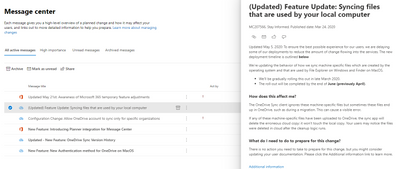- Home
- Content Management
- Discussions
- Re: Issue with Sync button missing in Modern Document Library.
Issue with Sync button missing in Modern Document Library.
- Subscribe to RSS Feed
- Mark Discussion as New
- Mark Discussion as Read
- Pin this Discussion for Current User
- Bookmark
- Subscribe
- Printer Friendly Page
- Mark as New
- Bookmark
- Subscribe
- Mute
- Subscribe to RSS Feed
- Permalink
- Report Inappropriate Content
May 26 2020 10:44 AM
So recently the sync button disappeared for sites and document libraries in modern UI.
In classic they are still there and the sync works. It seems to be only for publishing sites. Anyone ideas?
I check following options and both are enable (Yes):
STEP #1
Go to the site affected collect > “Site Settings” > “Search and offline availability”
Change the option “Offline Client Availability” to YES
STEP #2
Go to the Library Settings > Advanced Settings
Change the option “Offline Client Availability” to YES
When I created new sites, no luck there with modern ui.
Any idea or thoughts??? Some users in my company complain same situation...
- Labels:
-
SharePoint Online
- Mark as New
- Bookmark
- Subscribe
- Mute
- Subscribe to RSS Feed
- Permalink
- Report Inappropriate Content
May 26 2020 01:10 PM
@Orion-Skol I have two tenants both of them its appearing and even when I alter the offline availability setting they are responding as intended. I would assume somehow related to your tenant.
In admin message center I see this notification not sure if that is somehow related.
I will follow if you get to the resolution.
Thanks
Vik
- Mark as New
- Bookmark
- Subscribe
- Mute
- Subscribe to RSS Feed
- Permalink
- Report Inappropriate Content
May 27 2020 07:51 AM
@Vikram_Samal good find on message center. Suppose this related with this new feature or tenant issue, whom should i contact....?
- Mark as New
- Bookmark
- Subscribe
- Mute
- Subscribe to RSS Feed
- Permalink
- Report Inappropriate Content
May 27 2020 08:00 AM
Thanks
Vik
- Mark as New
- Bookmark
- Subscribe
- Mute
- Subscribe to RSS Feed
- Permalink
- Report Inappropriate Content
Oct 09 2020 06:03 AM
@Orion-Skol If you have MFA enabled for everyone, then external users can lose their sync button.
https://docs.microsoft.com/en-us/onedrive/b2b-sync
"Multi-Factor Authentication from an external organization is not yet supported. Only guest accounts that don't require MFA will sync."