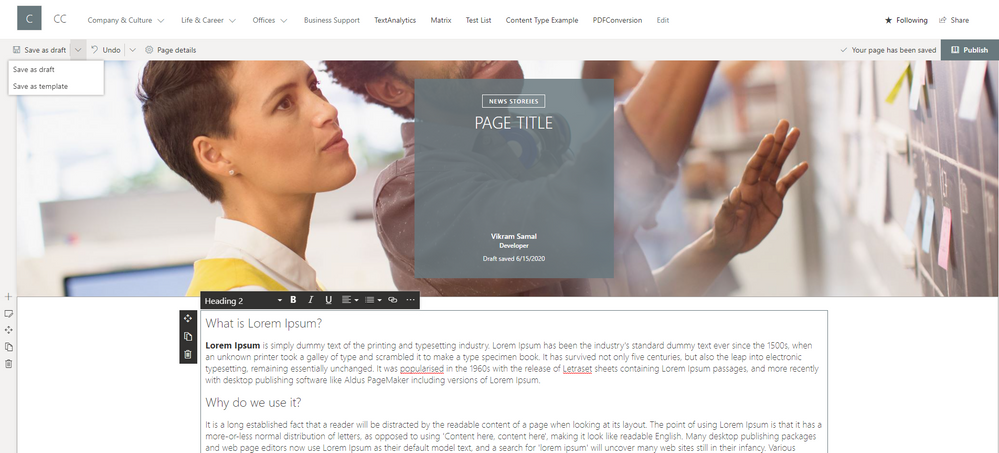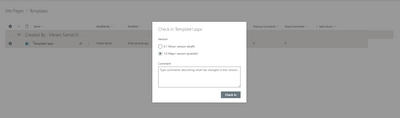- Home
- Content Management
- Discussions
- Re: Issue with newly created SharePoint Page Template
Issue with newly created SharePoint Page Template
- Subscribe to RSS Feed
- Mark Discussion as New
- Mark Discussion as Read
- Pin this Discussion for Current User
- Bookmark
- Subscribe
- Printer Friendly Page
- Mark as New
- Bookmark
- Subscribe
- Mute
- Subscribe to RSS Feed
- Permalink
- Report Inappropriate Content
Jun 15 2020 09:43 AM
My tenant received the new capabilities of adding Page Templates to News Posts. I have been able to do this for all major departments so that they can use a template that has the "Show Publish Date" as active.
However, for one department, my account is the only one that sees the Page Template. The other users all have Edit Permissions and I created the Template using the account that is an owner with full permissions.
This department would benefit being able to use more templates, but since I cannot even get them the simple one with the Publish Date, I don't know how to proceed and how to resolve this issue. I truly do not want to have them each individually have to create their own templates as that defeats the purpose of a template.
- Labels:
-
SharePoint Online
- Mark as New
- Bookmark
- Subscribe
- Mute
- Subscribe to RSS Feed
- Permalink
- Report Inappropriate Content
Jun 15 2020 02:37 PM
@mhinesI hope you might have followed the below steps but just ensuring and I did recreated the steps to ensure you are doing the same. The first image refers to the creation and once you create a page make sure save as Template.
Then make sure go the Pages library, then go within the Page library and Templates folder and check in the template page and publish it.
Thanks,
Vik
If this post helps, then please consider Accept it as the solution to help the other members find it more quickly.
- Mark as New
- Bookmark
- Subscribe
- Mute
- Subscribe to RSS Feed
- Permalink
- Report Inappropriate Content
Jun 22 2020 04:10 AM
@Vikram_Samal Those are the exact directions that I'm using for this one site (and all the others that I did this with). The template still will only appear for my account and not others.
I'm hoping that whenever my tenant gets the ability to set a template as a default that this will resolve and won't be an issue any longer. I can't figure out anything else to try.