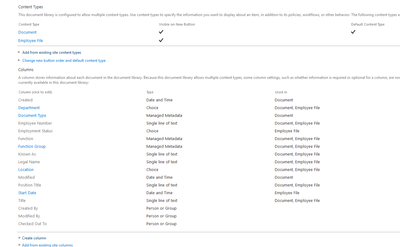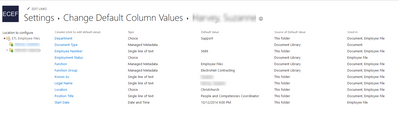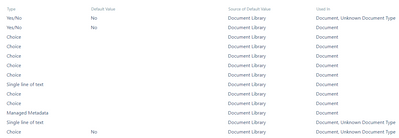- Home
- Content Management
- Discussions
- Re: Issue with Column Default Value Settings
Issue with Column Default Value Settings
- Subscribe to RSS Feed
- Mark Discussion as New
- Mark Discussion as Read
- Pin this Discussion for Current User
- Bookmark
- Subscribe
- Printer Friendly Page
- Mark as New
- Bookmark
- Subscribe
- Mute
- Subscribe to RSS Feed
- Permalink
- Report Inappropriate Content
Feb 16 2020 03:36 PM
We are having an issue with Column Default Values in our Document Library.
The Document Library is in a Modern Team Site within SharePoint Online. Also we are using 2 different content types in our library. One folder and one document content type.
We can set the default values for folders within the library settings, however when we upload a document to the folder it does not apply the values to the columns.
Have tried multiple file types, column types and libraries.
Any help would be extremely grateful :)
- Labels:
-
Document Library
-
files
-
SharePoint Online
- Mark as New
- Bookmark
- Subscribe
- Mute
- Subscribe to RSS Feed
- Permalink
- Report Inappropriate Content
Feb 16 2020 09:14 PM
- Mark as New
- Bookmark
- Subscribe
- Mute
- Subscribe to RSS Feed
- Permalink
- Report Inappropriate Content
Feb 16 2020 09:47 PM
@Chris WebbHi Chris. I have not turned on the Metadata and Navigation filtering feature in this instance so have not applied column default values at a content type level. I have tried this previously but it still did not work.
Currently the document content type is the default content type for the library.
Should I enable the Metadata and Navigation filtering feature again and troubleshoot again from there?
Thanks
- Mark as New
- Bookmark
- Subscribe
- Mute
- Subscribe to RSS Feed
- Permalink
- Report Inappropriate Content
Feb 16 2020 10:43 PM
Where are you setting folder content type and or the default on the column?
- Mark as New
- Bookmark
- Subscribe
- Mute
- Subscribe to RSS Feed
- Permalink
- Report Inappropriate Content
Feb 17 2020 03:10 PM
Please find below a screenshot of my library settings which shows the 2 content types and also the columns.
The following screenshot shows me assigning the default values in the library settings.
However whenever i drop a document into the folder within the library, the columns are not populated
I really appreciate your help with this.
- Mark as New
- Bookmark
- Subscribe
- Mute
- Subscribe to RSS Feed
- Permalink
- Report Inappropriate Content
Feb 17 2020 04:48 PM
- Mark as New
- Bookmark
- Subscribe
- Mute
- Subscribe to RSS Feed
- Permalink
- Report Inappropriate Content
Feb 17 2020 04:56 PM - edited Feb 17 2020 04:56 PM
@Chris WebbAll of the ones highlighted yellow. The values are set to be different values at a folder level. each folders values will be specific and entered individually
- Mark as New
- Bookmark
- Subscribe
- Mute
- Subscribe to RSS Feed
- Permalink
- Report Inappropriate Content
Feb 17 2020 05:00 PM
- Mark as New
- Bookmark
- Subscribe
- Mute
- Subscribe to RSS Feed
- Permalink
- Report Inappropriate Content
Feb 17 2020 05:17 PM
Ok thanks Chris. I appreciate your time.
If not no worries though, I can find another way to achieve the same result I'm sure
- Mark as New
- Bookmark
- Subscribe
- Mute
- Subscribe to RSS Feed
- Permalink
- Report Inappropriate Content
Feb 17 2020 07:49 PM
Solutionhttps://support.office.com/en-us/article/Introduction-to-Document-Sets-3DBCD93E-0BED-46B7-B1BA-B31DE...
Tons of video's on Youtube as well. https://www.youtube.com/results?search_query=sharepoint+online+document+sets
Might check that out see if it helps!
- Mark as New
- Bookmark
- Subscribe
- Mute
- Subscribe to RSS Feed
- Permalink
- Report Inappropriate Content
- Mark as New
- Bookmark
- Subscribe
- Mute
- Subscribe to RSS Feed
- Permalink
- Report Inappropriate Content
Sep 22 2021 08:03 PM
@nmitchell20 Did you ever resolve this? We do this every day and update many columns for each document that is added to a folder. I also noticed that your sources for the default value are all over the place and when I look at my settings, they are all sourced to the document library. How did you set up your default values? Did you use a term set or set them up in library settings via the default column value menu?
- Mark as New
- Bookmark
- Subscribe
- Mute
- Subscribe to RSS Feed
- Permalink
- Report Inappropriate Content
Sep 22 2021 08:56 PM
@Rippy79 I ended up using document sets for this as I couldn't get it working with folders.
- Mark as New
- Bookmark
- Subscribe
- Mute
- Subscribe to RSS Feed
- Permalink
- Report Inappropriate Content
Mar 09 2022 09:33 AM
It used to, i used to do it all the time @Chris Webb
Column Default Value Settings based on Location in SharePoint - SharePoint Diary and apparently still does, or at least supposed to.
Accepted Solutions
- Mark as New
- Bookmark
- Subscribe
- Mute
- Subscribe to RSS Feed
- Permalink
- Report Inappropriate Content
Feb 17 2020 07:49 PM
Solutionhttps://support.office.com/en-us/article/Introduction-to-Document-Sets-3DBCD93E-0BED-46B7-B1BA-B31DE...
Tons of video's on Youtube as well. https://www.youtube.com/results?search_query=sharepoint+online+document+sets
Might check that out see if it helps!