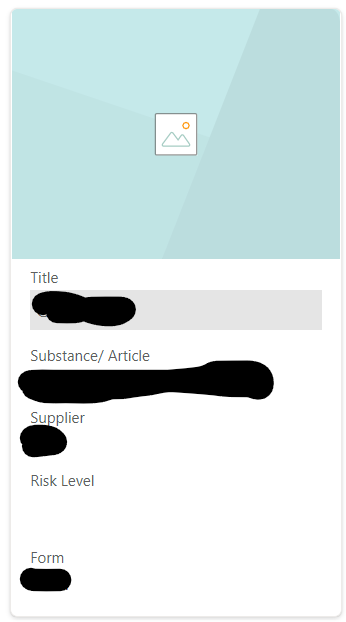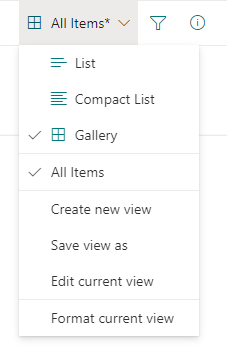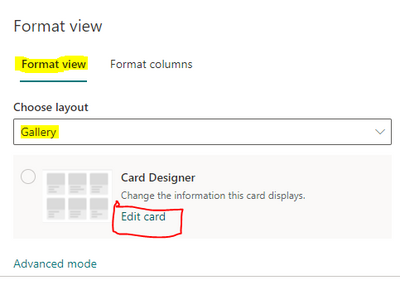- Home
- Content Management
- Discussions
- Is there a way to change what appears in the "preview card" in a sharepoint list?
Is there a way to change what appears in the "preview card" in a sharepoint list?
- Subscribe to RSS Feed
- Mark Discussion as New
- Mark Discussion as Read
- Pin this Discussion for Current User
- Bookmark
- Subscribe
- Printer Friendly Page
- Mark as New
- Bookmark
- Subscribe
- Mute
- Subscribe to RSS Feed
- Permalink
- Report Inappropriate Content
Aug 04 2021 01:48 AM
I am looking for a way to display the information I deem as important on the cards within the a COSHH risk assessment list on SharePoint (as seen in the attached image)
- Labels:
-
SharePoint Online
- Mark as New
- Bookmark
- Subscribe
- Mute
- Subscribe to RSS Feed
- Permalink
- Report Inappropriate Content
Aug 04 2021 07:46 AM
Solution@LukeJSmith Yes, you can control what information you want to show in gallery/tiles view of SharePoint list. Follow below steps:
1. Go to SharePoint list
2. Click on switch view options dropdown at the top & select Format current view.
3. Make sure Format view & Gallery is selected like below:
4. Click on Edit card
5. Select/Unselect which columns you want to show on card. Then click on Save & Close.
Please click Mark as Best Response & Like if my post helped you to solve your issue. This will help others to find the correct solution easily. It also closes the item. If the post was useful in other ways, please consider giving it Like.
Accepted Solutions
- Mark as New
- Bookmark
- Subscribe
- Mute
- Subscribe to RSS Feed
- Permalink
- Report Inappropriate Content
Aug 04 2021 07:46 AM
Solution@LukeJSmith Yes, you can control what information you want to show in gallery/tiles view of SharePoint list. Follow below steps:
1. Go to SharePoint list
2. Click on switch view options dropdown at the top & select Format current view.
3. Make sure Format view & Gallery is selected like below:
4. Click on Edit card
5. Select/Unselect which columns you want to show on card. Then click on Save & Close.
Please click Mark as Best Response & Like if my post helped you to solve your issue. This will help others to find the correct solution easily. It also closes the item. If the post was useful in other ways, please consider giving it Like.