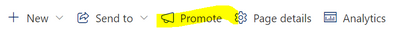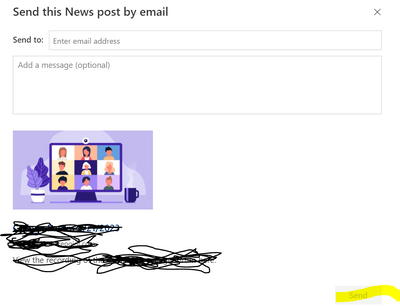- Home
- Content Management
- Discussions
- Is the promote feature not working for anyone else?
Is the promote feature not working for anyone else?
- Subscribe to RSS Feed
- Mark Discussion as New
- Mark Discussion as Read
- Pin this Discussion for Current User
- Bookmark
- Subscribe
- Printer Friendly Page
- Mark as New
- Bookmark
- Subscribe
- Mute
- Subscribe to RSS Feed
- Permalink
- Report Inappropriate Content
Apr 21 2023 11:02 AM
I'm currently unable to use the promote feature, and others in my organization have the same issue. We click the promote button, then the email button.
I enter my email, and I click send. Nothing happens. (I omitted my email from this screenshot). The send button is blue and appears normal when I click send.
I never get an email. I've tried this multiple times today. What could be causing this?
- Labels:
-
SharePoint Online
- Mark as New
- Bookmark
- Subscribe
- Mute
- Subscribe to RSS Feed
- Permalink
- Report Inappropriate Content
Apr 22 2023 01:02 AM
@GreenBlueToZu sorry, no idea. It's working fine in my organization.
Rob
Los Gallardos
Intranet, SharePoint and Power Platform Manager (and classic 1967 Morris Traveller driver)
- Mark as New
- Bookmark
- Subscribe
- Mute
- Subscribe to RSS Feed
- Permalink
- Report Inappropriate Content
Apr 22 2023 02:48 AM
Solution@GreenBlueToZu I just tested this on our SharePoint site and it is working fine for me. I received email without any issue:
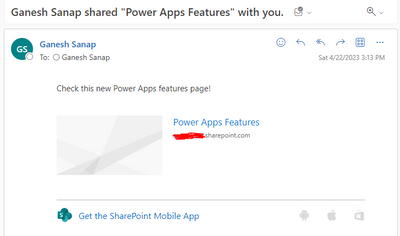
If not working, the issue is specific to your SharePoint site tenant. In that case, raise support ticket with Microsoft directly and report this behavior. Follow: Get M365 support - online support
Please click Mark as Best Response & Like if my post helped you to solve your issue. This will help others to find the correct solution easily. It also closes the item. If the post was useful in other ways, please consider giving it Like.
For SharePoint/Power Platform blogs, visit: Ganesh Sanap Blogs
- Mark as New
- Bookmark
- Subscribe
- Mute
- Subscribe to RSS Feed
- Permalink
- Report Inappropriate Content
Apr 22 2023 02:58 AM
@GreenBlueToZu Also, check if emails are going to Junk/Spam folder. It can happen sometimes.
Please click Mark as Best Response & Like if my post helped you to solve your issue. This will help others to find the correct solution easily. It also closes the item. If the post was useful in other ways, please consider giving it Like.
For SharePoint/Power Platform blogs, visit: Ganesh Sanap Blogs
- Mark as New
- Bookmark
- Subscribe
- Mute
- Subscribe to RSS Feed
- Permalink
- Report Inappropriate Content
Apr 25 2023 06:47 AM
Accepted Solutions
- Mark as New
- Bookmark
- Subscribe
- Mute
- Subscribe to RSS Feed
- Permalink
- Report Inappropriate Content
Apr 22 2023 02:48 AM
Solution@GreenBlueToZu I just tested this on our SharePoint site and it is working fine for me. I received email without any issue:
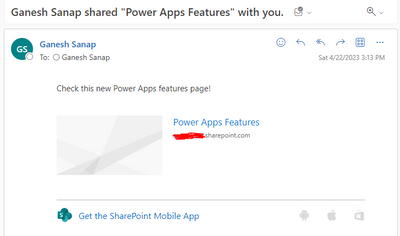
If not working, the issue is specific to your SharePoint site tenant. In that case, raise support ticket with Microsoft directly and report this behavior. Follow: Get M365 support - online support
Please click Mark as Best Response & Like if my post helped you to solve your issue. This will help others to find the correct solution easily. It also closes the item. If the post was useful in other ways, please consider giving it Like.
For SharePoint/Power Platform blogs, visit: Ganesh Sanap Blogs