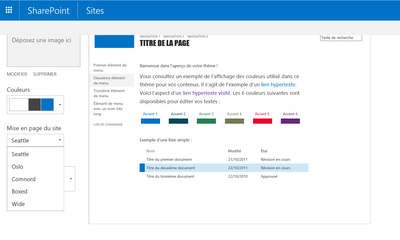- Home
- Content Management
- Discussions
- Is it possible to change the master page through "Change the look" ? (SP Server 2016)
Is it possible to change the master page through "Change the look" ? (SP Server 2016)
- Subscribe to RSS Feed
- Mark Discussion as New
- Mark Discussion as Read
- Pin this Discussion for Current User
- Bookmark
- Subscribe
- Printer Friendly Page
- Mark as New
- Bookmark
- Subscribe
- Mute
- Subscribe to RSS Feed
- Permalink
- Report Inappropriate Content
Feb 07 2022 02:44 AM
Hi,
I know that in order to change the master page, you have to go to "site Master Page settings", but you need authorization on the Site Collection level to do so.
You can also do it through Sharepoint Designer via "Edit the master page", but then again you need the same rights.
However, I noticed that after I add a masterpage to the "Master Pages Gallery" (alongside the files necessary to make it work in the Style Library), it seems possible to access it without the rights I mentioned, via the "Change the look" option :
I have already successfully managed to change master page with this method... but only when I tried with a version of "Seattle" or "Oslo" which I only modified a little bit. When I tried with totally different master pages, it didn't work (the changes are applied, but it's clearly not the intented result)
So I wonder : what are the differences between this "method" and the usual way, that would prevent me from changing master pages as if I had the proper rights ?
Thanks in advance.
- Labels:
-
2016
-
Permissions
-
SharePoint Server