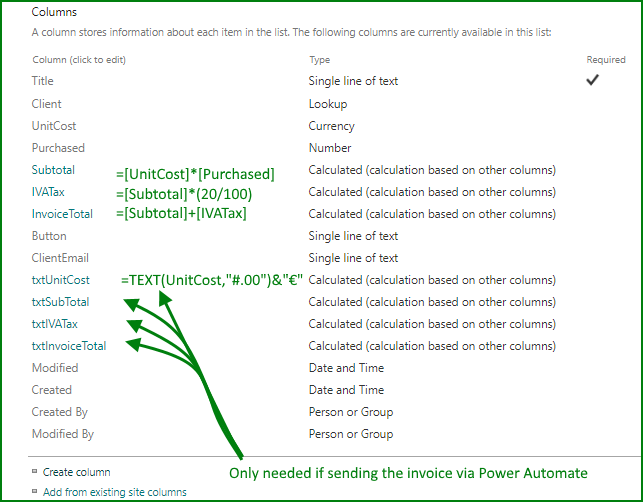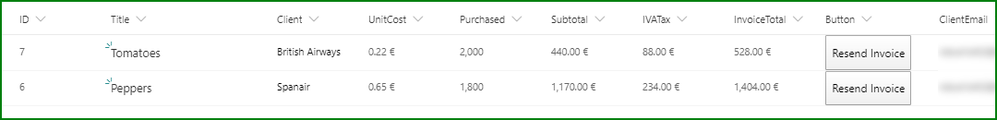- Subscribe to RSS Feed
- Mark Discussion as New
- Mark Discussion as Read
- Pin this Discussion for Current User
- Bookmark
- Subscribe
- Printer Friendly Page
- Mark as New
- Bookmark
- Subscribe
- Mute
- Subscribe to RSS Feed
- Permalink
- Report Inappropriate Content
Jan 04 2020 11:21 PM
Hi All,
what do i need to make sale invoice, what do i need to make like SharePoint List and how can i set it up i mean SharePoint list in which way shall i set up please
Thanks
- Labels:
-
SharePoint Online
- Mark as New
- Bookmark
- Subscribe
- Mute
- Subscribe to RSS Feed
- Permalink
- Report Inappropriate Content
Jan 05 2020 06:21 AM - edited Jan 05 2020 06:22 AM
Solution@RAMOLE1325 the setup of the SharePoint list could be like this:
In your form you'd just enter what the invoice was for (in the title column), lookup the customer and enter the Unit cost and amount purchased. The other columns would be entered automatically when you saved the form.
If you are always invoicing for the same things then you could have a separate list for the item and the unit cost and do a lookup for those.
If you are then using Power Automate to create the invoice file and send it to the customer you would need the txt... calculated columns because otherwise Power Automate puts in 11 extra decimal places on calculated columns.
Rob
Los Gallardos
Microsoft Power Automate Community Super User
- Mark as New
- Bookmark
- Subscribe
- Mute
- Subscribe to RSS Feed
- Permalink
- Report Inappropriate Content
Jan 05 2020 07:07 PM - edited Jan 06 2020 01:08 AM
I use invoicing for the same things and i have products separate list which contains the unit price also how can i do the calculation or if you have a demo or show me how which i can fellow please as i tried but i am unable to do it, please .
Thanks Rob
Accepted Solutions
- Mark as New
- Bookmark
- Subscribe
- Mute
- Subscribe to RSS Feed
- Permalink
- Report Inappropriate Content
Jan 05 2020 06:21 AM - edited Jan 05 2020 06:22 AM
Solution@RAMOLE1325 the setup of the SharePoint list could be like this:
In your form you'd just enter what the invoice was for (in the title column), lookup the customer and enter the Unit cost and amount purchased. The other columns would be entered automatically when you saved the form.
If you are always invoicing for the same things then you could have a separate list for the item and the unit cost and do a lookup for those.
If you are then using Power Automate to create the invoice file and send it to the customer you would need the txt... calculated columns because otherwise Power Automate puts in 11 extra decimal places on calculated columns.
Rob
Los Gallardos
Microsoft Power Automate Community Super User