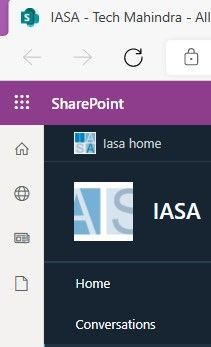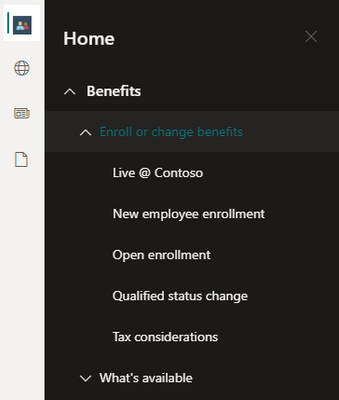- Home
- Content Management
- Discussions
- Introducing a SharePoint app bar that features global navigation
Introducing a SharePoint app bar that features global navigation
- Subscribe to RSS Feed
- Mark Discussion as New
- Mark Discussion as Read
- Pin this Discussion for Current User
- Bookmark
- Subscribe
- Printer Friendly Page
- Mark as New
- Bookmark
- Subscribe
- Mute
- Subscribe to RSS Feed
- Permalink
- Report Inappropriate Content
Feb 26 2021 12:29 AM - edited Apr 05 2021 12:52 AM
Microsoft is introducing a SharePoint app bar in SharePoint online that will feature global navigation in your SharePoint modern communication and team sites.
The SharePoint app bar brings a consistent navigation experience to every site on your intranet, featuring quick access to important sites across the organization with global navigation, personally relevant sites, news feed and the files.
Enabling and customizing global navigation in SharePoint requires a home site.
Read more about:
- SharePoint app bar experience
- Key Highlights
- Impact of SharePoint app bar on page customizations
- How to disable the SharePoint app bar?
- How to enable the SharePoint app bar?
- Release Timeline
Link to article: Introducing a SharePoint app bar that features global navigation
- Labels:
-
Admin
-
Developer
-
SharePoint Online
-
Sites
- Mark as New
- Bookmark
- Subscribe
- Mute
- Subscribe to RSS Feed
- Permalink
- Report Inappropriate Content
Apr 26 2021 07:52 AM
Obviously postponing the rollout doesn't mean postponing the marketing. 32.5k users have visited the article "Install Viva Connections today" - no word about a postponed rollout - just numerous frustrated comments. Not a good start...
https://techcommunity.microsoft.com/t5/microsoft-viva-blog/install-viva-connections-today/ba-p/22454...
- Mark as New
- Bookmark
- Subscribe
- Mute
- Subscribe to RSS Feed
- Permalink
- Report Inappropriate Content
Apr 26 2021 07:54 AM
- Mark as New
- Bookmark
- Subscribe
- Mute
- Subscribe to RSS Feed
- Permalink
- Report Inappropriate Content
Apr 26 2021 03:39 PM
- Mark as New
- Bookmark
- Subscribe
- Mute
- Subscribe to RSS Feed
- Permalink
- Report Inappropriate Content
Apr 27 2021 08:30 PM
- Mark as New
- Bookmark
- Subscribe
- Mute
- Subscribe to RSS Feed
- Permalink
- Report Inappropriate Content
May 03 2021 12:04 AM
@Guilleni2050 Are you getting any error while running this command?
Try running this command after updating SP online PowerShell module to latest version.
- Mark as New
- Bookmark
- Subscribe
- Mute
- Subscribe to RSS Feed
- Permalink
- Report Inappropriate Content
May 12 2021 03:53 AM
When using Global Navigation with Extended Header and Hub Sites, the Hub site move from top to the bottom of the background image/header. This only happen in the site I set as a Home site. The rest of the sites that are associated to that particular Hub, the hub menu still on top zone of the header. Does not look as the image they are presenting when using Hub sites. Is that the correct behavior? users will need to see if the hub menu is on tob or at the bottom depending on the page they are? does not feel consistent.
- Mark as New
- Bookmark
- Subscribe
- Mute
- Subscribe to RSS Feed
- Permalink
- Report Inappropriate Content
May 19 2021 05:59 PM
Utter terrible design! The entire SharePoint online development team need to go back to website design school to learn some desperately needed fundamentals in website UI design.
- Mark as New
- Bookmark
- Subscribe
- Mute
- Subscribe to RSS Feed
- Permalink
- Report Inappropriate Content
Jun 23 2021 11:06 AM
- Mark as New
- Bookmark
- Subscribe
- Mute
- Subscribe to RSS Feed
- Permalink
- Report Inappropriate Content
Jun 23 2021 11:16 PM
@David Slight No, you are not missing anything. This is the how it is currently.
I have noticed this too in one of my site. SharePoint app bar does not change with theme change but the inner global navigation changes with theme selection. Here's how it looks on my site:
Please click Mark as Best Response & Like if my post helped you to solve your issue. This will help others to find the correct solution easily. It also closes the item. If the post was useful in other ways, please consider giving it Like.
- Mark as New
- Bookmark
- Subscribe
- Mute
- Subscribe to RSS Feed
- Permalink
- Report Inappropriate Content
Jun 24 2021 05:25 PM
@ganeshsanap
Is there a 'good' reason to make us use the app bar? We already have an app bar of sorts in our tenant as a result of an accelerator or overlay (whatever you choose to call a piece of software that expands on the existing SharePoint Online offering) and it is much more flexible and has a lot more functionality right now than this. I don't want to have one app bar fighting another app bar later this year because someone at MS decided we 'must' have this new, limited functionality app bar.
Please allow us to disable this one until we're ready to use it, don't dictate that we use new features when it compromises a service offering that already exists in our own tenants.
Mark, I feel that pushing customers to use such a significant UX change is a bit rough. Can the decision to force this change on us please be reviewed?
- Mark as New
- Bookmark
- Subscribe
- Mute
- Subscribe to RSS Feed
- Permalink
- Report Inappropriate Content
Jun 24 2021 08:13 PM
- Mark as New
- Bookmark
- Subscribe
- Mute
- Subscribe to RSS Feed
- Permalink
- Report Inappropriate Content
Jul 02 2021 02:07 AM
- Mark as New
- Bookmark
- Subscribe
- Mute
- Subscribe to RSS Feed
- Permalink
- Report Inappropriate Content
Jul 07 2021 05:23 AM
- Mark as New
- Bookmark
- Subscribe
- Mute
- Subscribe to RSS Feed
- Permalink
- Report Inappropriate Content
Jul 13 2021 06:01 AM
However we have built another portal for our volunteers (10,000) the base of which are not tech savvy by any means so we have spent considerable time and money customizing a few site collections to work like an application. The volunteers see nothing but giant buttons and can't click away from the site. They would also have NO business accessing our intranet portal or any other section we have setup. So for this "app" I would love the ability to turn off the app bar all together.
We also have project sites that are totally separate from the other two sections I mentioned and also would not have the same navigation or be connected to our intranet portal. So for this section I would love the ability to keep the power bar but customize the global nav.
We need the ability to customize it a bit more or turn it off where needed so I am not left scrambling to try and figure out the best work around for our volunteer section. I have turned it off in our live tenant and am working on testing it out in our dev tenant for now.
- Mark as New
- Bookmark
- Subscribe
- Mute
- Subscribe to RSS Feed
- Permalink
- Report Inappropriate Content
Jul 13 2021 07:18 AM
- Mark as New
- Bookmark
- Subscribe
- Mute
- Subscribe to RSS Feed
- Permalink
- Report Inappropriate Content
Jul 13 2021 10:41 AM
- Mark as New
- Bookmark
- Subscribe
- Mute
- Subscribe to RSS Feed
- Permalink
- Report Inappropriate Content
Jul 29 2021 11:37 AM
@ganeshsanap I see several people have posted that they
a. see the app bar, and the global navigation icon
b. want to turn on the Global Navigation menu
c. do NOT see a GLOBAL NAVIGATION menu option in the menu turn this feature on
has anybody resolved this issue ?
thanks
- Mark as New
- Bookmark
- Subscribe
- Mute
- Subscribe to RSS Feed
- Permalink
- Report Inappropriate Content
Jul 30 2021 04:27 AM
@bflamank By default the global navigation is disabled & when global navigation is disabled or not configured, the default home icon redirects to the SharePoint start page.
So, you have to enable the global navigation & configure it in order to use it. To enable & customize global navigation, you must set up a home site in SharePoint Online. Check below article for detailed information about this:
Enable and Customize Global navigation in the SharePoint app bar
Please consider giving Like if my post helped you in any way.
- Mark as New
- Bookmark
- Subscribe
- Mute
- Subscribe to RSS Feed
- Permalink
- Report Inappropriate Content
Jul 30 2021 09:22 AM
I see that a few others have posted the identical problem ... that Global Navigation does not appear in Settings. Beyond creating a new Home site and seeing if the menu option appears; is there anything else i should check ?
thanks
- Mark as New
- Bookmark
- Subscribe
- Mute
- Subscribe to RSS Feed
- Permalink
- Report Inappropriate Content
Aug 27 2021 02:56 PM