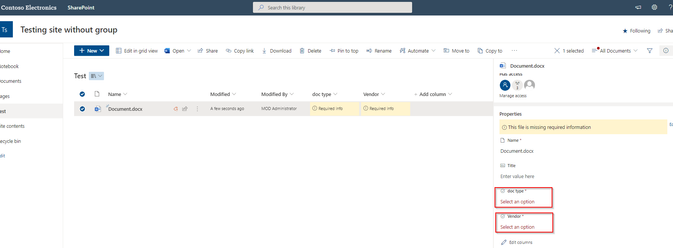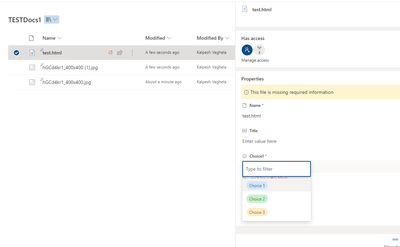- Home
- Content Management
- Discussions
- Re: Information panel tagging for choice columns expands all columns at once
Information panel tagging for choice columns expands all columns at once
- Subscribe to RSS Feed
- Mark Discussion as New
- Mark Discussion as Read
- Pin this Discussion for Current User
- Bookmark
- Subscribe
- Printer Friendly Page
- Mark as New
- Bookmark
- Subscribe
- Mute
- Subscribe to RSS Feed
- Permalink
- Report Inappropriate Content
Aug 31 2022 04:53 PM
Hoping someone might be able to assist.
I have recently noticed a problem when trying to tag documents with choice metadata via the information panel.
I built a new doc library, added two required choice columns. When the user either uploaded or started a new doc from within sharepoint and then went to tag it via the information panel. When clicking into the first required choice column it expands all the choice columns all at once making it impossible to see what metadata belongs to what column as per shots below:
Is anyone else having this issue? or know how to fix it? I have also checked the behavior in some other SharePoint tenants and it is the same in some of them. I've also had another user check to see if it is the same behaviour for them to check it isn't machine based.
- Labels:
-
SharePoint Online
- Mark as New
- Bookmark
- Subscribe
- Mute
- Subscribe to RSS Feed
- Permalink
- Report Inappropriate Content
Aug 31 2022 10:03 PM
Definitely something is going wrong here as I could also replicate issue when multiple choices fields are there with required settings.. For me it's even strange i.e. when I select value in first choice field, other choice fields values automatically set if they have same choice!!!
You can register a ticket to Microsoft for that.