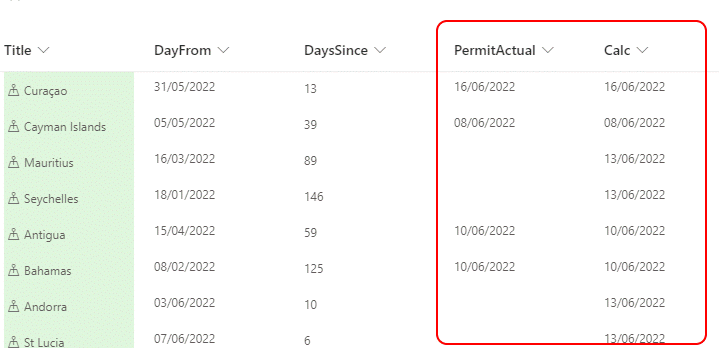- Home
- Content Management
- Discussions
- If/Then ISBLANK in SharePoint Online Calculated Column
If/Then ISBLANK in SharePoint Online Calculated Column
- Subscribe to RSS Feed
- Mark Discussion as New
- Mark Discussion as Read
- Pin this Discussion for Current User
- Bookmark
- Subscribe
- Printer Friendly Page
- Mark as New
- Bookmark
- Subscribe
- Mute
- Subscribe to RSS Feed
- Permalink
- Report Inappropriate Content
Jun 13 2022 07:30 AM
I'm sure this is a common need, but I'm drawing a blank.
I am building a Calculated Column for which I need an if/then statement to check the "PermitActual" field and if it is blank, insert today's date. If that is not possible, then I need it to return the "Permit" field instead of today. While I prefer today's date be inserted where [Permit] is in the following, I can't even get this one to work with several tweaks, including ISBLANK. Thanks in advance!
=IF ([PermitActual]="",[Permit],[PermitActual])
- Labels:
-
SharePoint Online
- Mark as New
- Bookmark
- Subscribe
- Mute
- Subscribe to RSS Feed
- Permalink
- Report Inappropriate Content
Jun 13 2022 07:54 AM
Solution@Arnie_Howes try it with =IF(PermitActual=0,TODAY(),PermitActual)
Rob
Los Gallardos
Intranet, SharePoint and Power Platform Manager (and classic 1967 Morris Traveller driver)
- Mark as New
- Bookmark
- Subscribe
- Mute
- Subscribe to RSS Feed
- Permalink
- Report Inappropriate Content
Jun 13 2022 08:49 AM
- Mark as New
- Bookmark
- Subscribe
- Mute
- Subscribe to RSS Feed
- Permalink
- Report Inappropriate Content
Mar 10 2023 04:07 AM
@RobElliott Hello. I have a follow-on question to this. I have a calculated column I've called "FailPass" that needs to look across a series of choice columns to calculate a score, but also account for blanks.
The below formula saves as a pass/fail score even if the user left some of the questions unanswered (question choice column is blank). I would rather the FailPass column show as blank until all the necessary questions are answered, which would allow a user to return to a saved item and finish completing it if they were interrupted during the task, or filter on items in the list that are without a FailPass score.
How should I adjust this?
=IF(OR([Question 1?]="Inaccurate",[Question 2?]="Inaccurate",[Question 3?]="Inaccurate",[Question 4?]="Inaccurate",[Question 5?]="Inaccurate",[Question 6?]="Inaccurate",[Question 7?]="Inaccurate"),"Fail","Pass").
To further complicate this scenario, only certain questions need to be answered based on the type of review a user is completing. In total, this list has about 20 questions that vary based on the selection a user makes in a different choice column I've called "ReviewType". So I am concerned that a calculated field may not recognize when these question columns should indeed be blank based on review type. Should I create a calculated FailPass column for each review type?
Thanks in advance for your insight.
- Mark as New
- Bookmark
- Subscribe
- Mute
- Subscribe to RSS Feed
- Permalink
- Report Inappropriate Content
Mar 10 2023 06:26 AM
@CristinaMorales Try using formula like:
=IF(OR(ISBLANK([Question 1?]),ISBLANK([Question 2?]),ISBLANK([Question 3?]),ISBLANK([Question 4?]),ISBLANK([Question 5?]),ISBLANK([Question 6?]),ISBLANK([Question 7?])),"",IF(OR([Question 1?]="Inaccurate",[Question 2?]="Inaccurate",[Question 3?]="Inaccurate",[Question 4?]="Inaccurate",[Question 5?]="Inaccurate",[Question 6?]="Inaccurate",[Question 7?]="Inaccurate"),"Fail","Pass")
Please click Mark as Best Response & Like if my post helped you to solve your issue. This will help others to find the correct solution easily. It also closes the item. If the post was useful in other ways, please consider giving it Like.
For SharePoint/Power Platform blogs, visit: Ganesh Sanap Blogs
- Mark as New
- Bookmark
- Subscribe
- Mute
- Subscribe to RSS Feed
- Permalink
- Report Inappropriate Content
Mar 10 2023 10:47 AM
This is what it looks like; what am I missing?
=IF(OR(ISBLANK([Question1?]),ISBLANK([Question2?]),ISBLANK([Question3?]),ISBLANK([Question4?]),ISBLANK([Question5?]),ISBLANK([Question6?]),ISBLANK([Question7?]),ISBLANK([Question8?])),"",IF(OR([Question1?]="Inaccurate",[Question2?]="Inaccurate",[Question3?]="Inaccurate"),"Fail","Pass")
Accepted Solutions
- Mark as New
- Bookmark
- Subscribe
- Mute
- Subscribe to RSS Feed
- Permalink
- Report Inappropriate Content
Jun 13 2022 07:54 AM
Solution@Arnie_Howes try it with =IF(PermitActual=0,TODAY(),PermitActual)
Rob
Los Gallardos
Intranet, SharePoint and Power Platform Manager (and classic 1967 Morris Traveller driver)