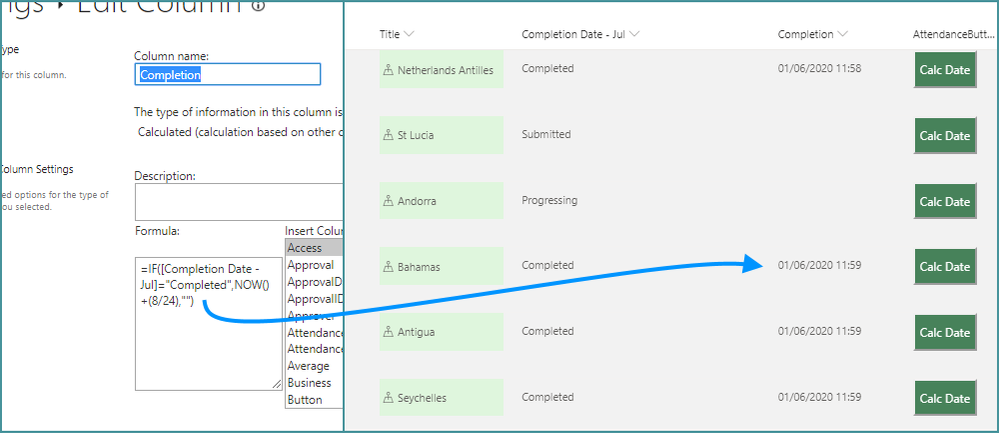- Home
- Content Management
- Discussions
- Re: IF Formula Add a Date if complete
IF Formula Add a Date if complete
- Subscribe to RSS Feed
- Mark Discussion as New
- Mark Discussion as Read
- Pin this Discussion for Current User
- Bookmark
- Subscribe
- Printer Friendly Page
- Mark as New
- Bookmark
- Subscribe
- Mute
- Subscribe to RSS Feed
- Permalink
- Report Inappropriate Content
Jun 01 2020 12:57 AM - edited Jun 01 2020 01:03 AM
I have a sharepoint this and I need to add the date and time when the status is changed to complete. At the moment the person who is editing the status is manually adding the date and i want this to just add it automatically I have tried all sorts of formulas and nothing seems to work (I am not hte best at IF formulas)
Currently I have:
=IF([Status - Jul]="Complete",NOW())
This just adds No to all columns and numbers to the complete columns. I need to use NOW as I need date and time, I am sure this should be easy but I dont seem to get it right.
Any help would be greatly appreciated
- Labels:
-
Lists
-
SharePoint Online
- Mark as New
- Bookmark
- Subscribe
- Mute
- Subscribe to RSS Feed
- Permalink
- Report Inappropriate Content
Jun 01 2020 04:07 AM - edited Jun 01 2020 04:07 AM
@LornaB your formula won't work because you haven't told it what to do if it doesn't equal Completed. Try this: =IF([Completion Date - Jul]="Completed",NOW(),"") which will leave the column empty if the Completion Date - Jul column is anything other than "Completed"
In my case I have to add 8 hours because the Now() function always returns the date/time in UTC whatever the regional settings are set to. So my formula is =IF([Completion Date - Jul]="Completed",NOW()+(8/24),"")
Rob
Los Gallardos
Microsoft Power Automate Community Super User
- Mark as New
- Bookmark
- Subscribe
- Mute
- Subscribe to RSS Feed
- Permalink
- Report Inappropriate Content
Jun 02 2020 09:31 AM
Thank you very much for this, I have managed to get it to work as I was also meant to point it at the Status column I realised as that is where it states complete
=IF([Status - Jul]="Complete",NOW()+(8/24))
thank you for the tip regarding the time that was super helpful as I would never have got that