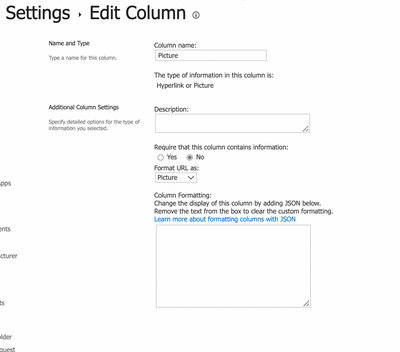- Home
- Content Management
- Discussions
- Re: Hyperlink column stopped displaying as Picture.
Hyperlink column stopped displaying as Picture.
- Subscribe to RSS Feed
- Mark Discussion as New
- Mark Discussion as Read
- Pin this Discussion for Current User
- Bookmark
- Subscribe
- Printer Friendly Page
- Mark as New
- Bookmark
- Subscribe
- Mute
- Subscribe to RSS Feed
- Permalink
- Report Inappropriate Content
May 16 2022 09:43 AM
This has been working for a couple years and just stopped working today. I've confirmed that the option to Format URL is set to Picture. I've tried switching it to URL then back to Picture with no change. I've tried different web browsers. When I switch to Gallery view, the photos appear as they should.
- Labels:
-
Lists
-
SharePoint Online
- Mark as New
- Bookmark
- Subscribe
- Mute
- Subscribe to RSS Feed
- Permalink
- Report Inappropriate Content
May 19 2022 01:39 PM
- Mark as New
- Bookmark
- Subscribe
- Mute
- Subscribe to RSS Feed
- Permalink
- Report Inappropriate Content
May 19 2022 07:26 PM
- Mark as New
- Bookmark
- Subscribe
- Mute
- Subscribe to RSS Feed
- Permalink
- Report Inappropriate Content
May 19 2022 11:45 PM
SolutionHello @Anthony-123
you can use an column formatting on the picture column so you can show your picture instead of the url.
Try this:
- Mark as New
- Bookmark
- Subscribe
- Mute
- Subscribe to RSS Feed
- Permalink
- Report Inappropriate Content
May 20 2022 05:07 AM
Can't thank you enough. This is one of the very few times I've gotten a helpful resolution on these forums :)
Have an easy Friday!!
Accepted Solutions
- Mark as New
- Bookmark
- Subscribe
- Mute
- Subscribe to RSS Feed
- Permalink
- Report Inappropriate Content
May 19 2022 11:45 PM
SolutionHello @Anthony-123
you can use an column formatting on the picture column so you can show your picture instead of the url.
Try this: